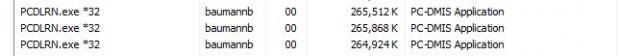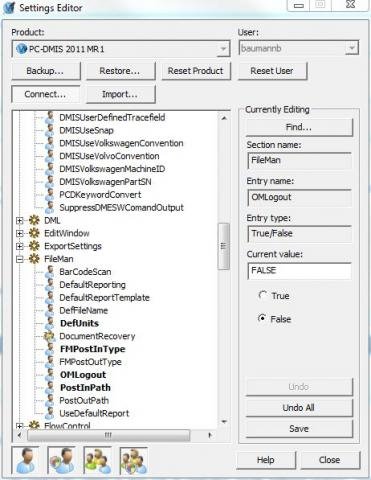I am attempting to do this by referncing PCDLRN within the program. Hwoever, I am having little luck with the .OperatorMode=true method.
The reason I am attempting to do this in VB.NET is I will then follow up with some additional programming (saving info to a DB and what not) that would be cumbersome as a .VBS etc.
This PCDMIS 2011 MR1 and VB.NET 2010 (.NET 4.0)
Imports System.IO
Public Class Form1
Public PCDApp As PCDLRN.Application
Public PCDPartPrograms As Object
Public PCDPartProgram As Object
Public fileName As String = "C:\Work\31580 - 1 - 12345.PRG"
Private Sub Application_Load(sender As System.Object, e As System.EventArgs) Handles MyBase.Load
If File.GetAttributes(fileName) = FileAttributes.ReadOnly Then
File.SetAttributes(fileName, FileAttributes.Normal)
End If
StartApplication(fileName)
End Sub ' Application_Load
Public Sub StartApplication(ByVal _fileName As String)
PCDApp = CreateObject("PCDLRN.Application")
PCDPartPrograms = PCDApp.PartPrograms
PCDApp.Visible = True
PCDPartPrograms.Open(_fileName, "CMM1")
End Sub
End Class