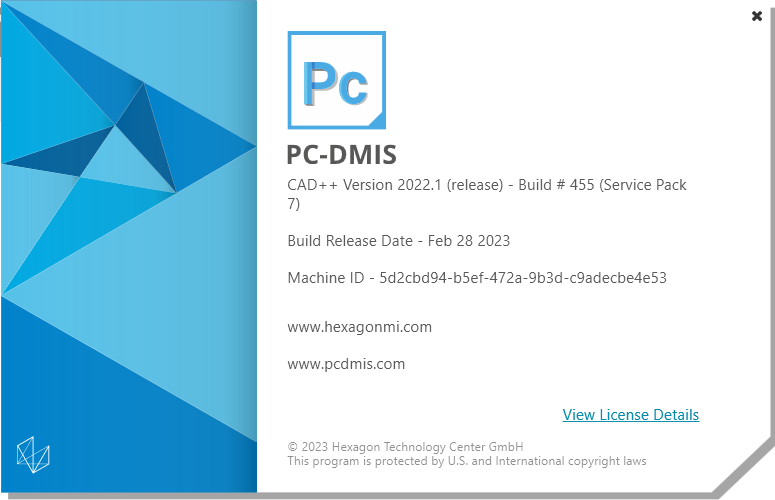Odd issue (which I solved). I have a program that runs an adaptive circle scan on a small arc (20°), which uses clearplanes to hop around the part. No issues with this program, until this update.
I found that the software would just "bypass" the clearplanes, which would cause the probe to run into the part flying at 425mm/s. To add, Path Lines showed the clearplanes to be working. This only happened during actual execution of the program on the physical CMM.
TIP/T1A0B0, SHANKIJK=-0.001, 0, 1, ANGLE=-0.281 CLEARP/ZPLUS,25,ZPLUS,0,ON DIM LOC1= LOCATION OF PLANE DATUM_B UNITS=MM ,$ GRAPH=OFF TEXT=OFF MULT=10.00 OUTPUT=NONE HALF ANGLE=NO AX NOMINAL MEAS +TOL -TOL DEV OUTTOL X 9.271 9.443 0.381 0.000 0.172 0.000 ---#---- END OF DIMENSION LOC1 ASSIGN/V9=0.783+(LOC1.X.DEV/4) MOVE/CLEARPLANE CIR5 =FEAT/CONTACT/CIRCLE/ADAPTIVE_CIRCLE_SCAN,CARTESIAN,IN,LEAST_SQR THEO/<V9,0,19.87>,<0,-1,0>,19.05 ACTL/<-0.716,0,19.1>,<0,-1,0>,16.745 TARG/<V9,0,19.87>,<0,-1,0> START ANG=230,END ANG=250 ANGLE VEC=<1,0,0> DIRECTION=CCW SHOW FEATURE PARAMETERS=NO SHOW CONTACT PARAMETERS=NO MOVE/CLEARPLANE CIR6 =FEAT/CONTACT/CIRCLE/ADAPTIVE_CIRCLE_SCAN,CARTESIAN,IN,LEAST_SQR THEO/<V9,19.87,0>,<0,0,1>,19.05 ACTL/<-0.613,19.043,0>,<0,0,1>,16.676 TARG/<V9,19.87,0>,<0,0,1> START ANG=230,END ANG=250 ANGLE VEC=<1,0,0> DIRECTION=CCW SHOW FEATURE PARAMETERS=NO SHOW CONTACT PARAMETERS=NO MOVE/CLEARPLANE CIR8 =FEAT/CONTACT/CIRCLE/ADAPTIVE_CIRCLE_SCAN,CARTESIAN,IN,LEAST_SQR THEO/<V9,-19.87,0>,<0,0,-1>,19.05 ACTL/<-0.419,-19.727,0>,<0,0,-1>,18.164 TARG/<V9,-19.87,0>,<0,0,-1> START ANG=230,END ANG=250 ANGLE VEC=<1,0,0> DIRECTION=CCW SHOW FEATURE PARAMETERS=NO SHOW CONTACT PARAMETERS=NO
What I found out is that the V9 variable in the X was the culprit WHEN it was an adaptive circle scan. Once I changed it to TTP, the program worked fine. But I want to keep the adaptive circle scan because I don't want to take 11 hits using TTP at 2mm/s touch speed. Slows down the program.
Solution? Plug V9 into a generic feature, align to that, set my X to 0, and it works:
TIP/T1A0B0, SHANKIJK=-0.001, 0, 1, ANGLE=-0.281 CLEARP/ZPLUS,25,ZPLUS,0,ON DIM LOC1= LOCATION OF PLANE DATUM_B UNITS=MM ,$ GRAPH=OFF TEXT=OFF MULT=10.00 OUTPUT=NONE HALF ANGLE=NO AX NOMINAL MEAS +TOL -TOL DEV OUTTOL X 9.271 9.444 0.381 0.000 0.173 0.000 ---#---- END OF DIMENSION LOC1 ASSIGN/V9=0.783+(LOC1.X.DEV/4) F1 =GENERIC/POINT,DEPENDENT,CARTESIAN,$ NOM/XYZ,<V9,0+0,0+0>,$ MEAS/XYZ,<V9,0+0,0+0>,$ NOM/IJK,<0+0,0+0,1+0>,$ MEAS/IJK,<0+0,0+0,1+0> R9525_ALN =ALIGNMENT/START,RECALL:FIX_ALN,LIST=YES ALIGNMENT/TRANS,XAXIS,F1 ALIGNMENT/END MOVE/CLEARPLANE CIR5 =FEAT/CONTACT/CIRCLE/ADAPTIVE_CIRCLE_SCAN,CARTESIAN,IN,LEAST_SQR THEO/<0,0,19.87>,<0,-1,0>,19.05 ACTL/<-1.562,0,18.981>,<0,-1,0>,16.5 TARG/<0,0,19.87>,<0,-1,0> START ANG=230,END ANG=250 ANGLE VEC=<1,0,0> DIRECTION=CCW SHOW FEATURE PARAMETERS=NO SHOW CONTACT PARAMETERS=NO MOVE/CLEARPLANE CIR6 =FEAT/CONTACT/CIRCLE/ADAPTIVE_CIRCLE_SCAN,CARTESIAN,IN,LEAST_SQR THEO/<0,19.87,0>,<0,0,1>,19.05 ACTL/<-1.396,19.346,0>,<0,0,1>,17.375 TARG/<0,19.87,0>,<0,0,1> START ANG=230,END ANG=250 ANGLE VEC=<1,0,0> DIRECTION=CCW SHOW FEATURE PARAMETERS=NO SHOW CONTACT PARAMETERS=NO MOVE/CLEARPLANE CIR8 =FEAT/CONTACT/CIRCLE/ADAPTIVE_CIRCLE_SCAN,CARTESIAN,IN,LEAST_SQR THEO/<0,-19.87,0>,<0,0,-1>,19.05 ACTL/<-1.644,-18.883,0>,<0,0,-1>,16.238 TARG/<0,-19.87,0>,<0,0,-1> START ANG=230,END ANG=250 ANGLE VEC=<1,0,0> DIRECTION=CCW SHOW FEATURE PARAMETERS=NO SHOW CONTACT PARAMETERS=NO RECALL/ALIGNMENT,INTERNAL,FIX_ALN
I will submit a Hexagon ticket on this, but I figured I would let Don Ruggieri and the rest of the forum know of my finding in case they have a similar situation.