"GEOMAJIC" States Datum C doesn't control any degree of freedom
Without Datum C, Datum B doesn't constrain the final degree of rotational freedom.
Am I wrong here?
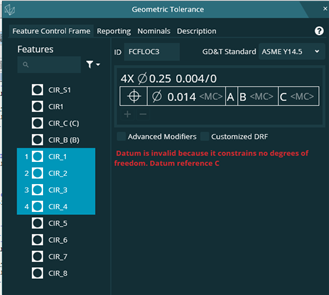
Your Products have been synced, click here to refresh
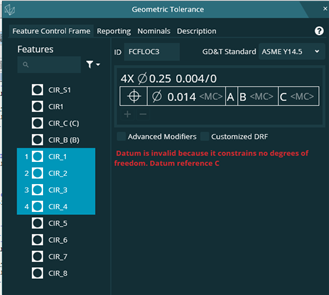
PNT_A2 =FEAT/CONTACT/VECTOR POINT/DEFAULT,CARTESIAN THEO/<2.9783552,-0.0363233,-0.2755739>,<0,0.9991945,-0.0401288> ACTL/<2.9783552,-0.0363233,-0.2755739>,<0,0.9991945,-0.0401288> TARG/<2.9783552,-0.0113434,-0.2765771>,<0,0.9991945,-0.0401288> SNAP=NO SHOW FEATURE PARAMETERS=NO SHOW CONTACT PARAMETERS=NO PNT_A1 =FEAT/CONTACT/VECTOR POINT/DEFAULT,CARTESIAN THEO/<-2.9783575,-0.0363216,-0.2755718>,<0,0.9991945,-0.0401288> ACTL/<-2.9783575,-0.0363216,-0.2755718>,<0,0.9991945,-0.0401288> TARG/<-2.9783575,-0.0113418,-0.276575>,<0,0.9991945,-0.0401288> SNAP=NO SHOW FEATURE PARAMETERS=NO SHOW CONTACT PARAMETERS=NO PNT_A3 =FEAT/CONTACT/VECTOR POINT/DEFAULT,CARTESIAN THEO/<0.9997371,-0.0254643,-22.5902489>,<0,0.9995502,0.0299909> ACTL/<0.9997371,-0.0004756,-22.5894991>,<0,0.9995502,0.0299909> TARG/<0.9997371,-0.0004756,-22.5894991>,<0,0.9995502,0.0299909> SNAP=NO SHOW FEATURE PARAMETERS=NO SHOW CONTACT PARAMETERS=NO CIR_C =FEAT/CONTACT/CIRCLE/DEFAULT,CARTESIAN,IN,LEAST_SQR THEO/<0,0.000119,-22.6093018>,<-0.0000062,0.9995608,0.0296358>,0.25 ACTL/<0,0.000119,-22.6093018>,<-0.0000062,0.9995608,0.0296358>,0.25 TARG/<0,0.000119,-22.6093018>,<-0.0000062,0.9995608,0.0296358> START ANG=0,END ANG=360 ANGLE VEC=<-1,-0.0000062,-0.0000001> DIRECTION=CCW SHOW FEATURE PARAMETERS=NO SHOW CONTACT PARAMETERS=NO CIR_B =FEAT/CONTACT/CIRCLE/DEFAULT,CARTESIAN,IN,LEAST_SQR THEO/<0,0,0>,<0.000003,0.9990898,-0.0426563>,0.25 ACTL/<0,0,0>,<0.000003,0.9990898,-0.0426563>,0.25 TARG/<0,0,0>,<0.000003,0.9990898,-0.0426563> START ANG=0,END ANG=360 ANGLE VEC=<-1,0.000003,0> DIRECTION=CCW SHOW FEATURE PARAMETERS=NO SHOW CONTACT PARAMETERS=NO A4 =ALIGNMENT/START,RECALL:A3,LIST=YES ALIGNMENT/ITERATE PNT TARGET RAD=0.002,START LABEL=L1,FIXTURE TOL=0,ERROR LABEL= MEAS ALL FEAT=ALWAYS,MAX ITERATIONS=5,LEVEL AXIS=YAXIS,ROTATE AXIS=XAXIS,ORIGIN AXIS=ZAXIS LEVEL=PNT_A1,PNT_A2,PNT_A3,, ROTATE=CIR_B,CIR_C,, ORIGIN=CIR_B,, ALIGNMENT/END PLN_A =FEAT/PLANE,CARTESIAN,OUTLINE,NO,LEAST_SQR THEO/<0.3332449,-0.0327031,-7.7137982>,<0.0000003,0.9999999,0.0004866> ACTL/<0.333245,-0.0327031,-7.7137982>,<0.0000003,0.9999999,0.0004866> CONSTR/PLANE,BF,PNT_A1,PNT_A2,PNT_A3,, OUTLIER_REMOVAL/OFF,3 FILTER/OFF,WAVELENGTH=0 LIN_BC =FEAT/LINE,CARTESIAN,UNBOUNDED,NO THEO/<0,0.000119,-22.6093018>,<0,-0.0000053,1> ACTL/<0,0.000119,-22.6093018>,<0,-0.0000053,1> CONSTR/LINE,BF,3D,CIR_C,CIR_B,, OUTLIER_REMOVAL/OFF,3 FILTER/OFF,WAVELENGTH=0 A_ABC =ALIGNMENT/START,RECALL:STARTUP,LIST=YES ALIGNMENT/LEVEL,YPLUS,PLN_A ALIGNMENT/ROTATE,ZPLUS,TO,LIN_BC,ABOUT,YPLUS ALIGNMENT/TRANS,YAXIS,PLN_A ALIGNMENT/TRANS,XAXIS,CIR_B ALIGNMENT/TRANS,ZAXIS,CIR_B ALIGNMENT/END
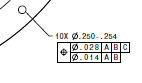
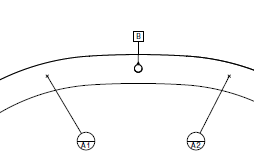
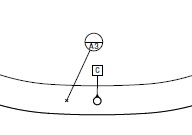
| © 2025 Hexagon AB and/or its subsidiaries. | Privacy Policy | Cloud Services Agreement |