Attached Files

Your Products have been synced, click here to refresh

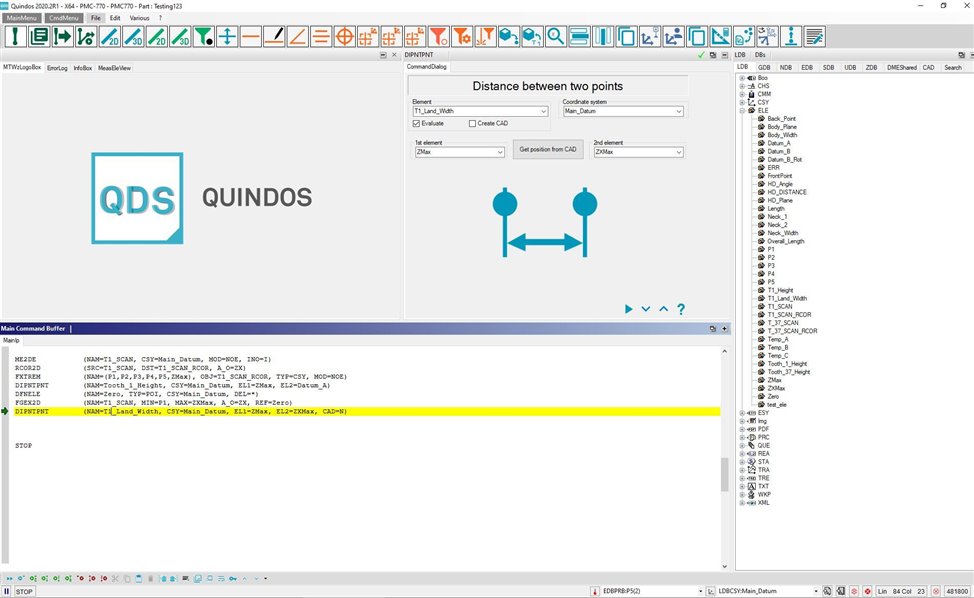
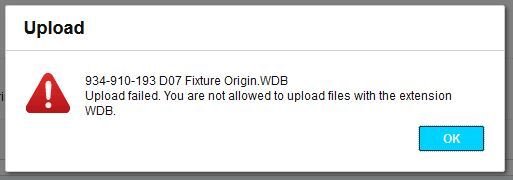
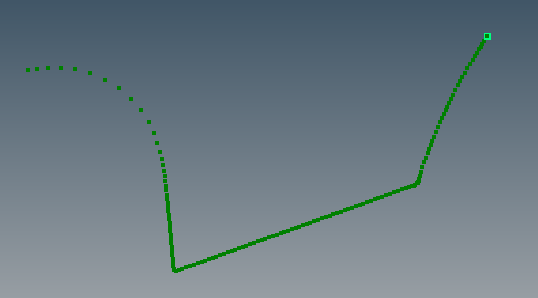
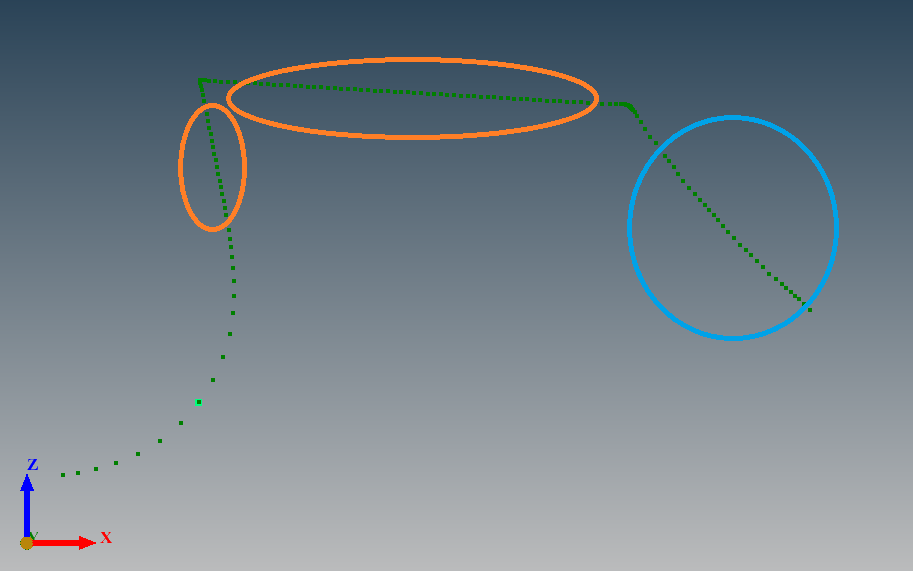
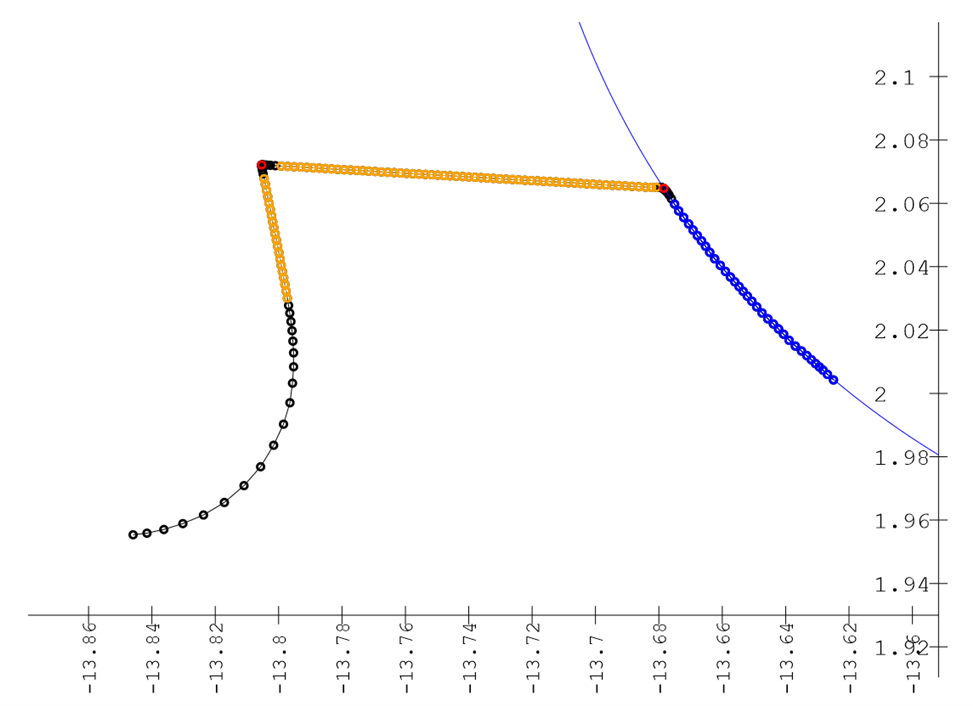
Hi Lee, your problem is you are trying to locate 2 "sharp" edges using a curve function. The point at the edges are thrown out of sequence, which is why you are struggling - you have 20 points in the raw data that describe a single point on the part (the sharp edge).
We can automatically remove the out of sequence points (see below), but you will loose the edge definition. Try the code below, maybe it helps.
!Measure tooth 1
ME2DE (NAM=T1_SCAN, CSY=Main_Datum, MOD=NOE, INO=I)
DOUNTIL
RCOR2D (SRC=T1_SCAN, DST=Dummy, A_O=ZX, ERR=Error)
CRSUBTYP (NAM=Error, TYP=ELE, STY=APT, REA=Points)
RMVAPT (SRC=T1_SCAN, ERR=Error, DST=T1_SCAN)
UNTIL (VL1=Points, VL2=0, TYP=EQ)
RCOR2D (SRC=T1_SCAN, DST=T1_SCAN_RCOR, A_O=ZX, ERR=Error)
FXTREM (NAM=(P1,P2,P3,P4,P5,ZMax), OBJ=T1_SCAN_RCOR, TYP=CSY, MOD=NOE)
DIPNTPNT (NAM=Tooth_1_Height, CSY=Main_Datum, EL1=ZMax, EL2=Datum_A, CAD=N)
DFNELE (NAM=Zero, TYP=POI, CSY=Main_Datum, DEL=*)
FGEX2D (NAM=T1_SCAN, MIN=P1, MAX=ZXMax, A_O=ZX, REF=Zero, TYC=INT, MOD=NOE)
DIPNTPNT (NAM=T1_Land_Width, CSY=Main_Datum, EL1=ZMax, EL2=ZXMax, CAD=N)
{"data-align":"none","data-size":"full","title":"image.png","data-attachmentid":523622}
| © 2024 Hexagon AB and/or its subsidiaries. | Privacy Policy | Cloud Services Agreement |