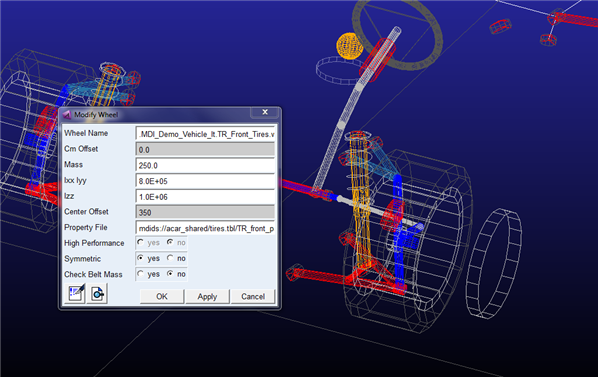- This parameter is not used by anything. Changing it does not move the tire in or out.
- Using the suspension testrig, there is nowhere to set this parameter. As this is using a testrig tire that does not expose this parameter. I can change it by manually search for this variable and change it. But it looks like an oversight. And it does not change the scrub radius or anything else in the simulation
Your Products have been synced, click here to refresh