- If I go to the function builder, I can type "Model_1.VB.mass" and I will get the mass as output value.
- My problem is when I try to dynamically access this value. I type: eval(DB_CHILDREN(DB_DEFAULT(SYSTEM_DEFAULTS,"MODEL") ,"Part")[10]//".mass")
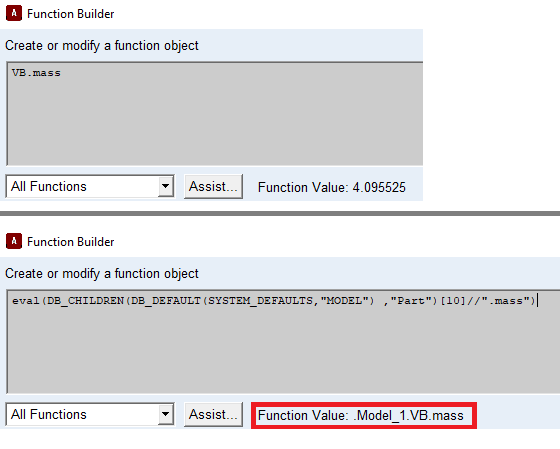
Your Products have been synced, click here to refresh
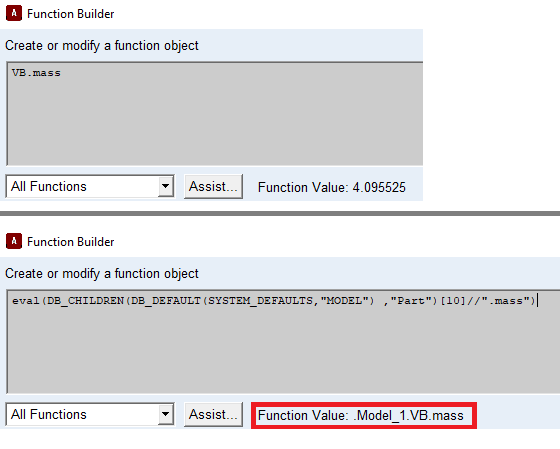
| © 2025 Hexagon AB and/or its subsidiaries. | Privacy Policy | Cloud Services Agreement |