Your Products have been synced, click here to refresh
Your Products have been synced, click here to refresh
I'd have tried to start the registry editor and simply replace the ${HOME} entry with the full local path.
That'd force all ADAMS sessions of that user on that machine to use that specific .acar.cfg.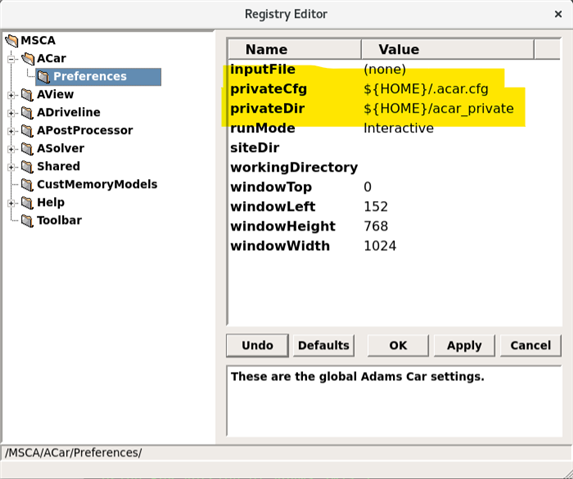
Other than that, I had a very creative solution when it comes to reading project-specific .cfg files.
I have my macros write a tmp.cfg in the working dir which can be read by
var set var = .acar.ReadIt int = (eval("tmp"))
If that contains stuff that's referred to in the adm file, you also need to add "tmp" to the variable .assembly.plugin_list.
And BTW: What's that fuss with Python having a different HOME environment than the user ? That should be fixed by the development team.
I'd have tried to start the registry editor and simply replace the ${HOME} entry with the full local path.
That'd force all ADAMS sessions of that user on that machine to use that specific .acar.cfg.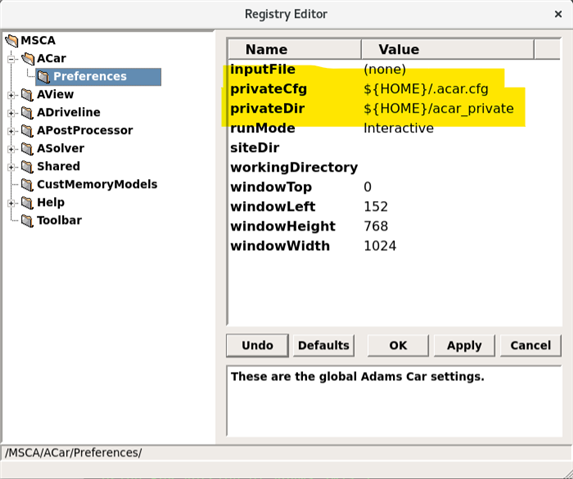
Other than that, I had a very creative solution when it comes to reading project-specific .cfg files.
I have my macros write a tmp.cfg in the working dir which can be read by
var set var = .acar.ReadIt int = (eval("tmp"))
If that contains stuff that's referred to in the adm file, you also need to add "tmp" to the variable .assembly.plugin_list.
And BTW: What's that fuss with Python having a different HOME environment than the user ? That should be fixed by the development team.
| © 2025 Hexagon AB and/or its subsidiaries. | Privacy Policy | Cloud Services Agreement |