Whenever an exported model from adams modeler is opened in Adams view it creates lot of sub models.
Is there any option to get one adams view model.
Your Products have been synced, click here to refresh
Whenever an exported model from adams modeler is opened in Adams view it creates lot of sub models.
Is there any option to get one adams view model.
Hi,
What are you after; merging parts together? merging geometries? can you be more especific, please?
The Modeler project folder contains a .cmd file in it, if this is what you are after. Otherwise you can export a .cmd too
Thanks,
Alexis
Here is screenshot. When the cmd file (saved from modeler) is opened in Adams view it creates these sub-models.
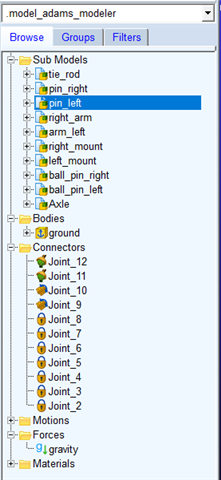
Do you think it isn't corresponding to the Modeler file? have you tried dragging and dropping items to merge into a single part... in Modeler?
The geometry file imported into modeler where model built and exported as Adams View model.
When cmd is opened in View it shows like this.
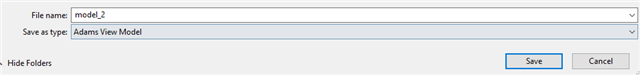
No dragging and dropping of items to merge into single part.
In Modeler the model tree looks like this,
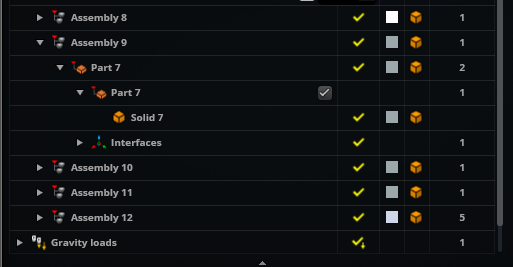
Is there any tutorial available on this.
The geometry file imported into modeler where model built and exported as Adams View model.
When cmd is opened in View it shows like this.
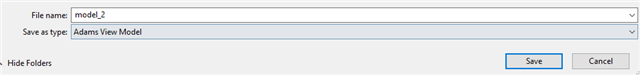
No dragging and dropping of items to merge into single part.
In Modeler the model tree looks like this,
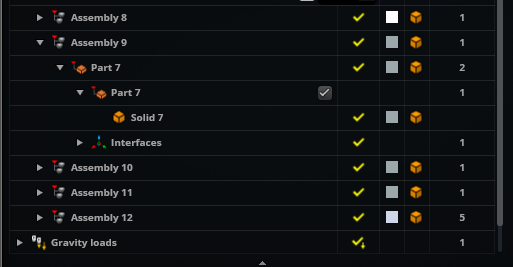
Is there any tutorial available on this.
Could you please contact support with this issue? It would help debug this in detail.
Yes
| © 2025 Hexagon AB and/or its subsidiaries. | Privacy Policy | Cloud Services Agreement |