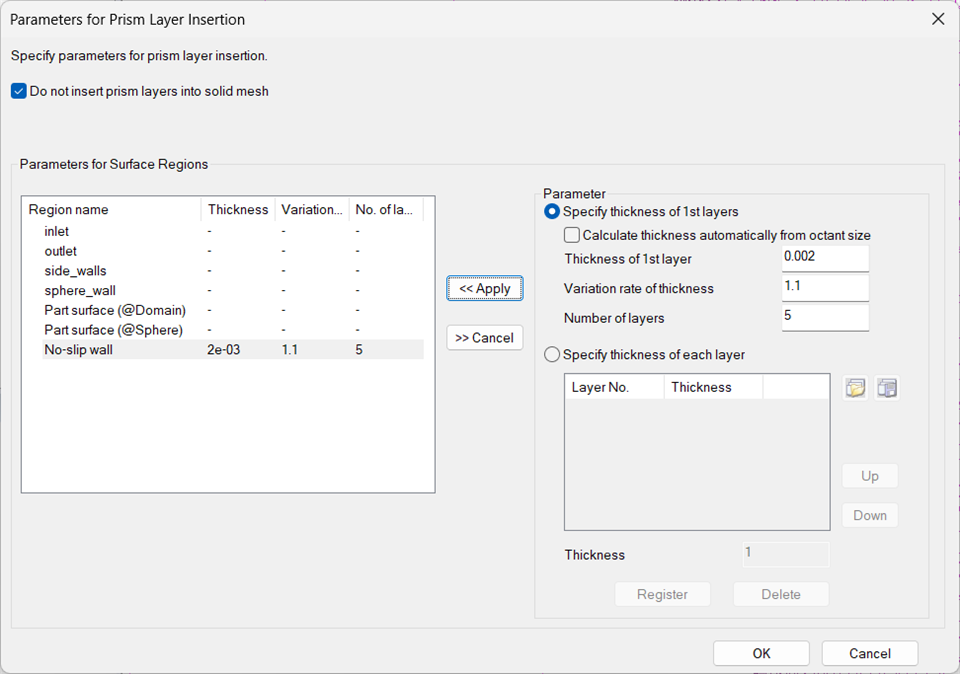I have been testing prism layer insertion settings in my scFLOW model. My main goal is to increase the total thickness of prism layer coverage. However, when I increase the [Number of layers] setting, the thickness of the 1st prism layer keeps getting smaller. Shouldn’t the 1st layer thickness stay at a fixed fraction (0.2 as default) of the local octant size?
N/A
[edited by: Rodrigo Auza Gutierrez at 3:04 PM (GMT -5) on May 29, 2025]