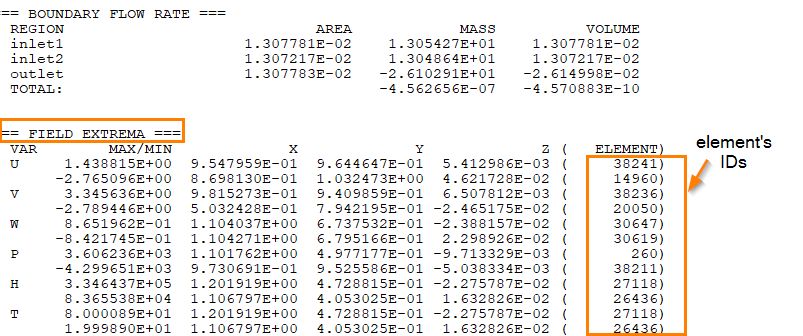Dear Community,
In case of running into problems with a run, probably due to mesh quality or density, what is the best way to visualize where this is occuring?
Thanks in advance for your answer.
Best regards,
Christophe
Your Products have been synced, click here to refresh