Hi,
I have a part without a model and need to manually enter the coordinates but the print has everything in polar coordinates. How do I change the coordinate system in Inspire from Cartesian to Polar?
Thanks
Your Products have been synced, click here to refresh
Hi,
I have a part without a model and need to manually enter the coordinates but the print has everything in polar coordinates. How do I change the coordinate system in Inspire from Cartesian to Polar?
Thanks
Shawn, I'm sorry you had to wait. I'll get an answer for you this morning.
Shawn,
Inspire to my knowledge does not have a specific Polar coordinate system
but features in a frame alignment for instance, should have Center R and Center Theta values 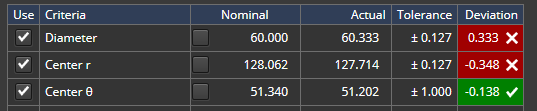
If you are referring to a spherical coordinate system, this is not currently supported
how would this work with a polar coordinate print for true positioning
If the Center R and Center Theta nominal values for the feature are correct then the Position should report as you expect
so as long as the nominals are set correctly in the criteria and not in the feature itself then true postion will report as it should. would this work even without a model?
I have just done some quick testing on this and you can use Center R and Theta but the Position is calculated from the nominals in the feature so these would need to be correct and would be in cartesian as we don't currently have Polar
so in order to do true position you would need a model if it is in polar coordinates.
Model or you could use trig. to calculate the cartesian Coordinates but that's not ideal
thanks, hopefully they can add this option of changing the feature nominal using polar in a later version
| © 2025 Hexagon AB and/or its subsidiaries. | Privacy Policy | Cloud Services Agreement |