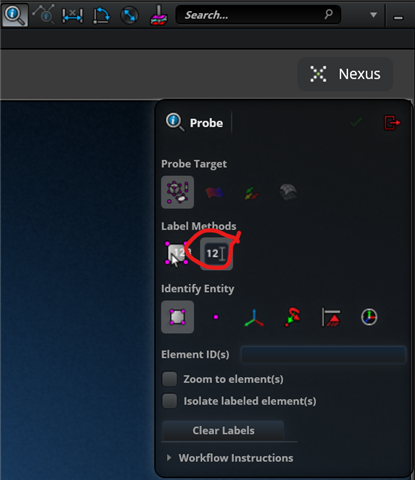Hi MSC Apex forum
I am meshing a CAD model for use in a neutronic simulation in PHITS, a Monte-Carlo particle transport software. PHITS is really specific with meshes and will not accept the mesh if adjacent tetrahedra are converging into a single node, as depicted in the attached image.
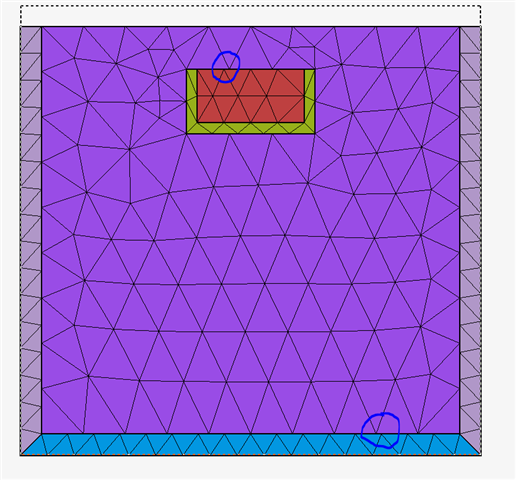
I would like to know if I could fix this with either of these solutions:
- Using a feature in MSC Apex that is applied globally to force convergence of vertices for every adjacent cell. I tried meshing the assembly at once rather than on a part-by-part basis, but this problem will still occur
- Identifying the problematic nodes and fixing them manually using the node move feature. To do this, I will have to identify the specific cells that are problematic using their CTETRA numbering as shown in the image below. How do I isolate cells based on their CTETRA numbering in MSC Apex?
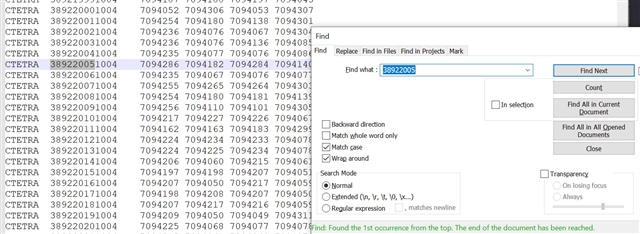
Thank you