Once I know what are the parameters of my system, where and how to generate a Design Of Experiments (DOE) in ODYSSEE CAE ?
Your Products have been synced, click here to refresh
Your Products have been synced, click here to refresh
Once I know what are the parameters of my system, where and how to generate a Design Of Experiments (DOE) in ODYSSEE CAE ?
You can generate a Design of Experiments (DOE) within the DOE generator tool. To access it, either click on "DOE" button in the main ribbon, or click on (top-menu) > Tools > DOE generator
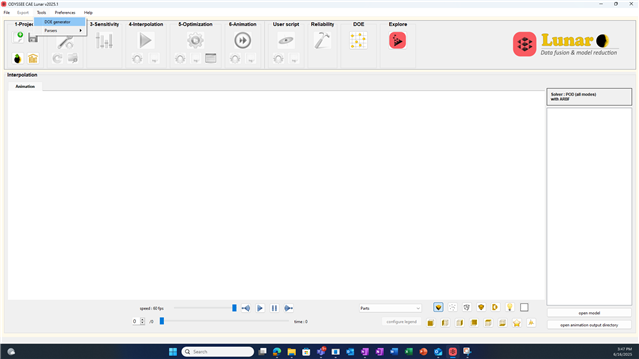
A new window appears
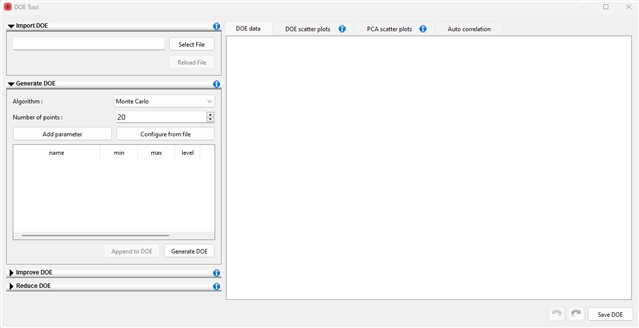
Focusing on the Generate DOE section on the left, you can Add one or several parameter(s) depending on the number of parameters of your system.
For each parameter, you can specify its name and min-max values.
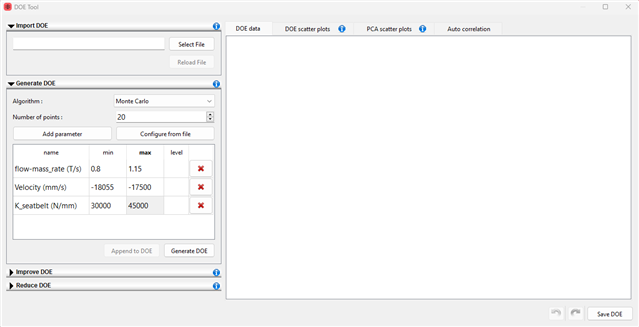
Finally, you can click on "Generate DOE" button to create the parameters values combinations.
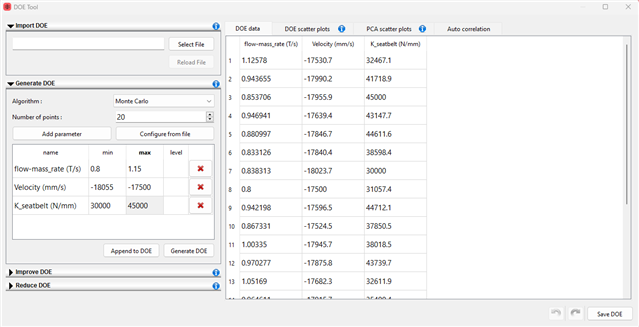
Going further, you can change the number of points to generate, as well as the DOE generation algorithm to use.
You can also visualize the points of the DOE thanks to the scatter plots, as well as in PCA (Principal Component Analysis) scatter plots.
When working on the DOE generation, there are some important points to keep in mind:
| © 2025 Hexagon AB and/or its subsidiaries. | Privacy Policy | Cloud Services Agreement |