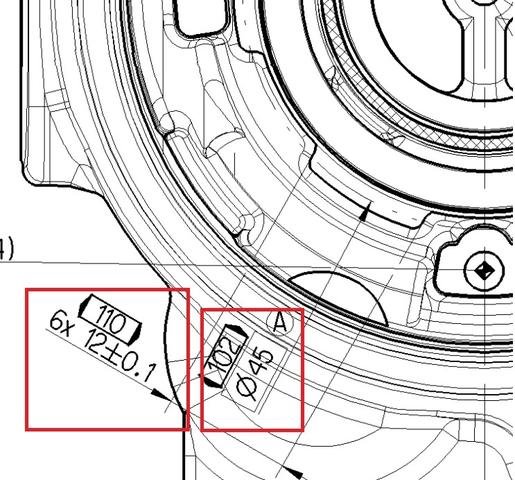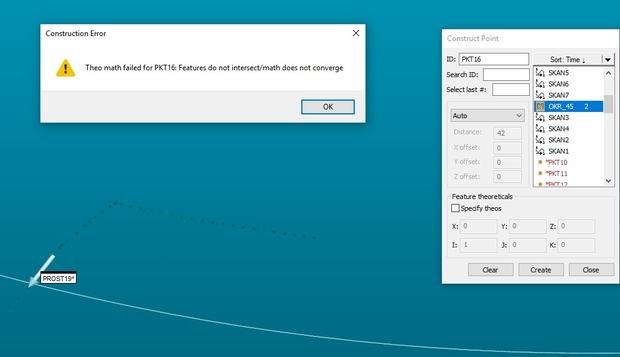First of all sorry for my english - it's basic.....
I have little problem with construct point between theoretical circle and scan fragment. When i try make point PC-DMIS make him inside the circle, i wanna have point on the intersection of the diameter with the scan. Thanks for help in advance. See attachment
Attached Files