Attached Files
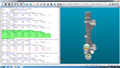


Your Products have been synced, click here to refresh
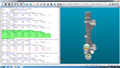


FORMAT/TEXT,OPTIONS,ID,HEADINGS,SYMBOLS, ;NOM,TOL,[COLOR=#FF0000]MAXMIN[/COLOR],OUTTOL, , ,
| © 2024 Hexagon AB and/or its subsidiaries. | Privacy Policy | Cloud Services Agreement |