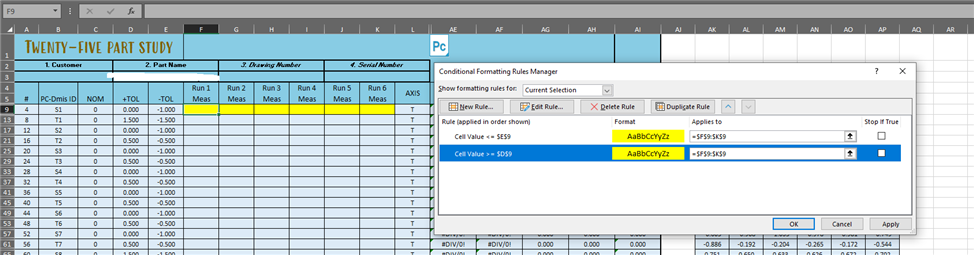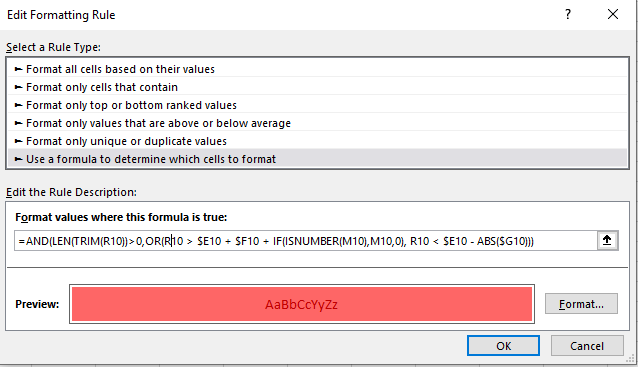I can't seem to find the solution I'm looking for. Is there a way to copy and paste conditional formatting without having to make a new rule for every line? I am looking to apply a < = / > = into my reports and im wondering if you guys have an easy way to do this. The way I'm doing it I have to make a new rule for every line and there has to be a better way... I didn't write this program but my understanding is, if you dimension everything that has the same tolerance it's much easier to do it in chunks. I appreciate any feedback.