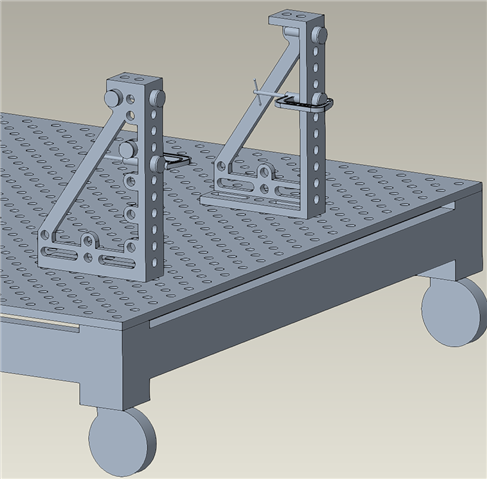Let’s say someone gives you a metal part with 150 dimensions. How long would it take you to study the print, figure out fixturing, create a setup sheet, and program it? You’ve never seen this part before and it’s somewhat complex. Assume the print makes complete sense to you after studying the print—so you don’t need to ask the designer any questions.
Also, would the program run perfectly the first time? If not, how long would “proving out” the program (making adjustments) take you?
I ask these questions because I get them a lot being the only programmer at a significantly large company with 3 machines. I’m curious what other people’s experiences are, and I’m open to any tips. I will state my answers to these questions in one week. Hopefully I get a lot of responses.