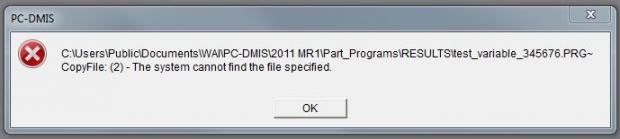---------------------------
PC-DMIS Basic Scripting Engine
---------------------------
Error on line: 9 - OLE Automation object does not have a default value
---------------------------
OK
---------------------------
Can someone help me get this simple script running?
Sub Main ()
Dim App As Object
Dim Part As Object
Set App = CreateObject ("PCDLRN.Application")
Set Part = App.ActivePartProgram
Dim Serial As Object
Set Serial = Part.GetVariableValue("V1")
Dim NewName$
NewName = Part.Path & Part.PartName & "_" & Serial & ".PRG"
retval = Part.SaveAs(NewName)
' Cleanup
Set Part = Nothing
Set App = Nothing
End Sub
I believe this code was originally posted in a different (and probably much better) form by VPT.se. I'm trying to learn how to do this sort of thing by modifying it.
Thanks for any help.