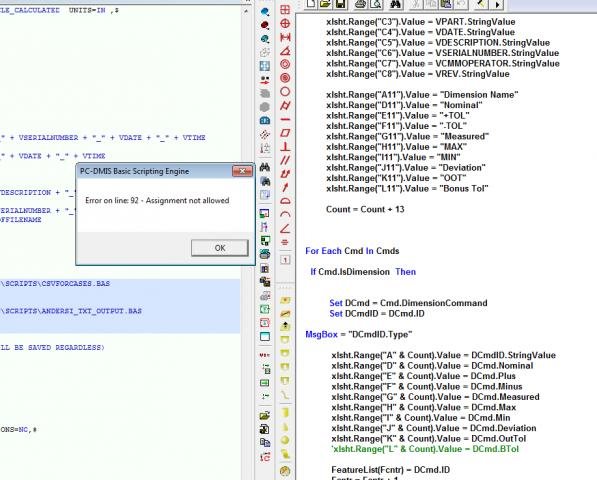Problem in code is where the xlsht.Range("D" + Count) = Nominal
code starts. No matter what I put after the equal sign, I get an OLE error.
The other "xlsht.Range" commands in the code work fine.
Suggestions?
xlsht.Range("D" + Count) = Nominal
Sub Main
'Excel Declarations
Dim xlApp As Object
Dim xlwrkbks As Object
Dim xlwrkbk As Object
Dim xlsht As Object
Dim Count As Integer
'PC-DMIS declarations
Dim PCDApp As Object
Set PCDApp = CreateObject("PCDLRN.Application")
Dim Part As Object
Set Part = PCDApp.ActivePartProgram
Dim Cmds As Object
Set Cmds = Part.Commands
Dim Cmd As Object
Dim DCmd As Object
Dim CCmd As Object
Dim DCmdID As String
'Variables From Part Program
Dim VPART, VSERIALNUMBER, VPROGRAMID, VDATE, VTIME, VDESCRIPTION, VCMMOPERATOR, VLOCALCSV As Object
Dim VREV As Object
Set VREV = Part.GetVariableValue("VREV")
Set VPART = Part.GetVariableValue("VPART")
Set VDESCRIPTION = Part.GetVariableValue("VDESCRIPTION")
Set VSERIALNUMBER = Part.GetVariableValue("VSERIALNUMBER")
Set VPROGRAMID = Part.GetVariableValue("VPROGRAMID")
Set VDATE = Part.GetVariableValue("VDATE")
Set VTIME = Part.GetVariableValue("VTIME")
Set VCMMOPERATOR = Part.GetVariableValue("VCMMOPERATOR")
Set VLOCALCSV = Part.GetVariableValue("VLOCALCSV")
'Open Excel And Template File
Set xlApp = CreateObject("Excel.Application")
Set xlwrkbks = xlApp.Workbooks
Set xlwrkbk = xlApp.Workbooks.Open("D:\CMM_PROGRAMS\PC-DMIS_SUPPORT_FILES\EXCEL_FILES\TEMPLATE.CSV")
Set xlsht = xlwrkbk.Worksheets("TEMPLATE")
'EXCEL SHEET HEADER INFO
xlsht.Range("A2").Value = "GE Aviation Batesville Composites Operation"
xlsht.Range("A3").Value = "Part # :"
xlsht.Range("A4").Value = "Date :"
xlsht.Range("A5").Value = "Description :"
xlsht.Range("A6").Value = "Serial # :"
xlsht.Range("A7").Value = "Operator :"
xlsht.Range("A8").Value = "Rev:"
xlsht.Range("C3").Value = VPART.StringValue
xlsht.Range("C4").Value = VDATE.StringValue
xlsht.Range("C5").Value = VDESCRIPTION.StringValue
xlsht.Range("C6").Value = VSERIALNUMBER.StringValue
xlsht.Range("C7").Value = VCMMOPERATOR.StringValue
xlsht.Range("C8").Value = VREV.StringValue
xlsht.Range("A11").Value = "Dimension Name"
xlsht.Range("D11").Value = "Nominal"
xlsht.Range("E11").Value = "+TOL"
xlsht.Range("F11").Value = "-TOL"
xlsht.Range("G11").Value = "Measured"
xlsht.Range("H11").Value = "MAX"
xlsht.Range("I11").Value = "MIN"
xlsht.Range("J11").Value = "Deviation"
xlsht.Range("K11").Value = "OOT"
xlsht.Range("L11").Value = "Bonus Tol"
Count = Count + 1
For Each Cmd In Cmds
If Cmd.IsDimension Then
Set DCmd = Cmd.DimensionCommand
Set DCmdID = DCmd.ID
If Not DCmd.OutputMode = "None" Then
xlsht.Range("D" + Count) = Nominal
End If
End If
Next Cmd
xlApp.Visible = True
End Sub