Your Products have been synced, click here to refresh
Your Products have been synced, click here to refresh
COMMENT/REPT,
97. Ø16
_____________________________________________________________________________________
DIM D97= LOCATION OF CIRCLE CIR19 UNITS=MM ,$
GRAPH=OFF TEXT=OFF MULT=10.00 OUTPUT=BOTH HALF ANGLE=NO
AX NOMINAL +TOL -TOL MEAS DEV OUTTOL
D 16.00+0 0.2000 0.2000 16.0024 0.0024 0.0000 ----#----
END OF DIMENSION D97
COMMENT/REPT,
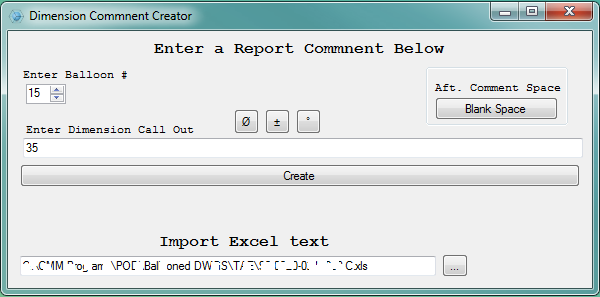
COMMENT/REPT,
97. Ø16
_____________________________________________________________________________________
DIM D97= LOCATION OF CIRCLE CIR19 UNITS=MM ,$
GRAPH=OFF TEXT=OFF MULT=10.00 OUTPUT=BOTH HALF ANGLE=NO
AX NOMINAL +TOL -TOL MEAS DEV OUTTOL
D 16.00+0 0.2000 0.2000 16.0024 0.0024 0.0000 ----#----
END OF DIMENSION D97
COMMENT/REPT,
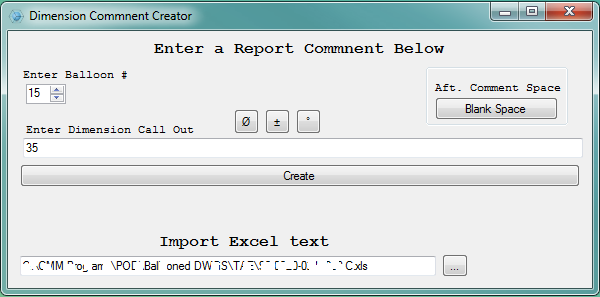
| © 2024 Hexagon AB and/or its subsidiaries. | Privacy Policy | Cloud Services Agreement |