Your Products have been synced, click here to refresh
Your Products have been synced, click here to refresh
There are also some 'brackets' through the command.Type DIMENSION_TRUE_START_POSITION, DIMENSION_TRUE_END_POSITION, DIMENSION_START_LOCATION and DIMENSION_END_LOCATION. The START part is a good place to grab the dimension ID, and the END part the place to forget the ID again.
A warning for the future - my FEATUREEXPORT.BAS (which is used commercially) is 479 lines long. It includes handling of FCF and [most] composite dimensions, but not simultaneous or SIZE, yet...
(And it surely contains some bugs...)
Thanks for sharing Kp61dude!
| Serial Number: | 10 | ||||||
| Part Number: | Deleted | ||||||
| Work Order: | Deleted | ||||||
| Part Revision: | A | ||||||
| Time: | 9:50:17 AM | ||||||
| Date: | 7/26/2017 | ||||||
| Dimension | Feature | Axis | Segment | Nom | Meas | UTOL | LTOL |
| D5_1 | M | 0.1 | 0.09754 | 0.01 | 0.01 | ||
| D5_2 | M | 0.1 | 0.0976 | 0.01 | 0.01 | ||
| D5_3 | M | 0.1 | 0.09892 | 0.01 | 0.01 | ||
| D5_4 | M | 0.1 | 0.09924 | 0.01 | 0.01 | ||
| D5_5 | M | 0.1 | 0.10164 | 0.01 | 0.01 | ||
| D5_6 | M | 0.1 | 0.09914 | 0.01 | 0.01 | ||
| D6_1 | R | 0.187 | 0.18763 | 0.01 | 0.01 | ||
| D6_2 | R | 0.187 | 0.18766 | 0.01 | 0.01 | ||
| D6_3 | R | 0.187 | 0.18772 | 0.01 | 0.01 | ||
| D6_4 | R | 0.187 | 0.1877 | 0.01 | 0.01 | ||
| D7_1 | R | 0.13 | 0.12956 | 0.03 | 0.03 | ||
| D7_2 | R | 0.13 | 0.12999 | 0.03 | 0.03 | ||
| D7_3 | R | 0.13 | 0.13004 | 0.03 | 0.03 | ||
| D7_4 | R | 0.13 | 0.13195 | 0.03 | 0.03 | ||
| D7_5 | R | 0.13 | 0.12985 | 0.03 | 0.03 | ||
| D7_6 | R | 0.13 | 0.13126 | 0.03 | 0.03 | ||
| D7_7 | R | 0.13 | 0.13178 | 0.03 | 0.03 | ||
| D7_8 | R | 0.13 | 0.13073 | 0.03 | 0.03 | ||
| D7_9 | R | 0.13 | 0.13228 | 0.03 | 0.03 | ||
| D7_10 | R | 0.13 | 0.13182 | 0.03 | 0.03 | ||
| D7_11 | R | 0.13 | 0.12943 | 0.03 | 0.03 | ||
| D7_12 | R | 0.13 | 0.13355 | 0.03 | 0.03 | ||
| D8_1 | D | 0.129 | 0.13041 | 0.005 | 0.001 | ||
| D8_2 | D | 0.129 | 0.13041 | 0.005 | 0.001 | ||
| D9 | D | 0.65 | 0.65312 | 0.01 | 0.001 | ||
| D10 | Z | 0.438 | 0.43838 | 0.01 | 0.01 | ||
| D11 | M | 0.875 | 0.87462 | 0.01 | 0.01 | ||
| D13 | Y | 0.65 | 0.65148 | 0.01 | 0.01 | ||
| D14 | Z | 0.875 | 0.87278 | 0.01 | 0.01 | ||
| D15_1 | R | 0.12 | 0.12054 | 0.03 | 0.03 | ||
| D15_2 | R | 0.12 | 0.1221 | 0.03 | 0.03 | ||
| D15_3 | R | 0.12 | 0.12071 | 0.03 | 0.03 | ||
| D16 | X | 2.38 | 2.38106 | 0.03 | 0.03 | ||
| D17 | M | 1.3 | 1.30136 | 0.03 | 0.03 | ||
| D18 | D | 0.562 | 0.56346 | 0.008 | 0.001 | ||
| D19 | M | 0.3 | 0.30005 | 0.01 | 0.01 | ||
| D20 | M | 0.15 | 0.15002 | 0.03 | 0.03 | ||
| D21 | M | 0.65 | 0.64988 | 0.03 | 0.03 | ||
| D22 | M | 0.875 | 0.87298 | 0.01 | 0.01 | ||
| D23_1 | M | 1.3 | 1.30026 | 0.01 | 0.01 | ||
| D23_2 | M | 1.3 | 1.30069 | 0.01 | 0.01 | ||
| D25_1 | X | 0.725 | 0.72463 | 0.01 | 0.01 | ||
| D25_2 | X | 0.725 | 0.7248 | 0.01 | 0.01 | ||
| D26_1 | M | 1.1 | 1.10057 | 0.01 | 0.01 | ||
| D26_2 | M | 1.1 | 1.10003 | 0.01 | 0.01 | ||
| D27_1 | R | 0.12 | 0.12137 | 0.03 | 0.03 | ||
| D27_2 | R | 0.12 | 0.12125 | 0.03 | 0.03 | ||
| D28_1 | D | 0.188 | 0.19185 | 0.005 | 0.001 | ||
| D28_2 | D | 0.188 | 0.19186 | 0.005 | 0.001 | ||
| D28_3 | D | 0.188 | 0.19184 | 0.005 | 0.001 | ||
| D28_4 | D | 0.188 | 0.19184 | 0.005 | 0.001 | ||
| D29_1 | D | 0.312 | 0.31583 | 0.006 | 0.001 | ||
| D29_2 | D | 0.312 | 0.31591 | 0.006 | 0.001 | ||
| D29_3 | D | 0.312 | 0.31572 | 0.006 | 0.001 | ||
| D29_4 | D | 0.312 | 0.31559 | 0.006 | 0.001 | ||
| D30_1 | M | 0.2 | 0.20201 | 0.01 | 0.01 | ||
| D30_2 | M | 0.2 | 0.20203 | 0.01 | 0.01 | ||
| D30_3 | M | 0.2 | 0.20208 | 0.01 | 0.01 | ||
| D30_4 | M | 0.2 | 0.20195 | 0.01 | 0.01 |
Awesome work! I'm just now starting to dabble in VB.NET myself but i have to ask the question...
why didn't you just use the excel output built into PCD?
COMMENT/REPT,
97. Ø16
_____________________________________________________________________________________
DIM D97= LOCATION OF CIRCLE CIR19 UNITS=MM ,$
GRAPH=OFF TEXT=OFF MULT=10.00 OUTPUT=BOTH HALF ANGLE=NO
AX NOMINAL +TOL -TOL MEAS DEV OUTTOL
D 16.00+0 0.2000 0.2000 16.0024 0.0024 0.0000 ----#----
END OF DIMENSION D97
COMMENT/REPT,
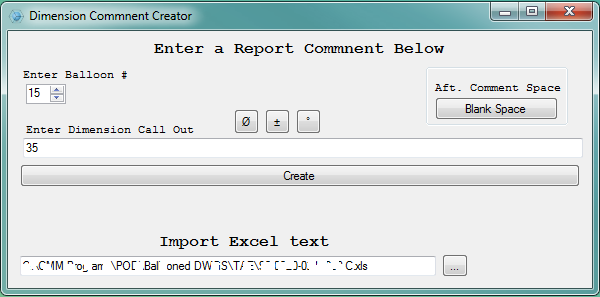
| © 2024 Hexagon AB and/or its subsidiaries. | Privacy Policy | Cloud Services Agreement |