It currently will not work in 2017R2 as the pcdlrn.application number is not correct.
2015.1 is at 10.1 and 2016 is at 11.0
Can someone tell me what 2017R2 is or where to find it.
Attached Files
Your Products have been synced, click here to refresh
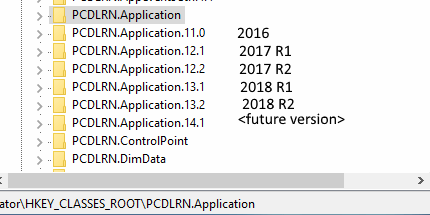
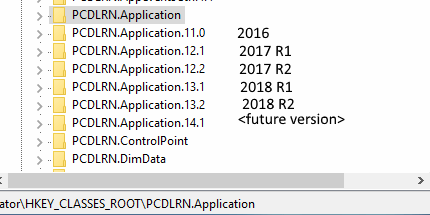
| © 2024 Hexagon AB and/or its subsidiaries. | Privacy Policy | Cloud Services Agreement |