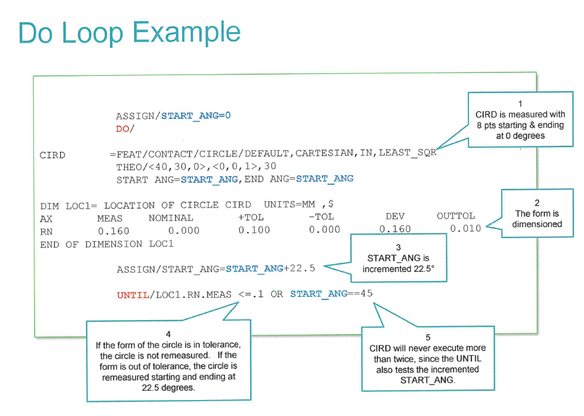
Hi guys, its been a while ! Need some help....I have the basics down for error handling and have code for one option, part of level 3 pc-dmis training....but want to go one step more....
So, if I wanted it to do something else, rather than increment around 22.5 degrees....then what ?
Lets say I wanted it to flag the operator, pause the program and let him manually measure it avoid a bad spot, then carry on the program again....
Sorry, coding is my weakest link here and I figured someone may have code doing something the same or similar....open to any and all coding examples.....
TIA !
