After a week of waiting for the insider Ace card to get back on the compound datum and page break data drop I have heard not a peep. Now I have a new Xactmare. When I create a position dimension, inexplicably the x and y nominal and measured data is caticornered. That is the X nom is -1.6 and the -.72. The measured values in the autofeature in the edit window show -1.59781 & -.71840. All hunkydoryish. Then when I use Xactmeasure to report the position is show the correct noms, but for -1.6 the measured shows -.71779 and the -.72 shows 1.59769. I then dimension the straight location for the same feature, in a vain attempt to understand, and is shows the same as the edit window autofeature.
I have tried all the possible combinations of options in the advanced tab of the position window. I am going to resort to 1-800-343-7933 to ensure they have record of my xactwoes.
Has anyone else seen this? TIA
DATUM_S =FEAT/CONTACT/CYLINDER,CARTESIAN,IN,LEAST_SQR
THEO/<-1.6,-0.72,-9.75>,<0,0,1>,1,0.75
ACTL/<-1.59781,-0.7184,-9.75>,<-0.0002616,0.0002607,0.9999999>,1.00121,0.75
TARG/<-1.6,-0.72,-9.75>,<0,0,1>
START ANG=0,END ANG=360
DIRECTION=CCW
ANGLE VEC=<1,0,0>
SHOW FEATURE PARAMETERS=NO
SHOW CONTACT PARAMETERS=YES
NUMHITS=7,NUMLEVELS=3,DEPTH=0.2,END OFFSET=0.1,PITCH=0
SAMPLE HITS=0,SPACER=0
AVOIDANCE MOVE=NO,DISTANCE=0
FIND HOLE=DISABLED,ONERROR=NO,READ POS=NO
SHOW HITS=NO
79, 138, 167 =TRUE POSITION OF DATUM_S
FEATCTRLFRAME/SHOWNOMS=NO,SHOWPARAMS=YES,SHOWEXPANDED=YES
CADGRAPH=OFF,REPORTGRAPH=OFF,TEXT=OFF,MULT=10.00,ARROWDENSITY=100,OUTPUT=BOTH,UNITS=IN
COMPOSITE=NO,FIT TO DATUMS=YES,DEV PERPEN CENTERLINE=ON,OUTPUT ALIGNMENT=Datum Reference Frame
PRIMARY DIMENSION/TRUE POSITION,DIAMETER,0.01,<MC>,<PZ>,<len>,B,A,C
SECONDARY DIMENSION/<Dim>,<tol>,<MC>,M,<dat>,<dat>
NOTE/79, 138, 167
FEATURES/DATUM_S,,
DIM TESTHOLE_1= LOCATION OF CYLINDER DATUM_S UNITS=IN ,$
GRAPH=OFF TEXT=OFF MULT=10.00 OUTPUT=BOTH HALF ANGLE=NO
AX NOMINAL +TOL -TOL MEAS DEV OUTTOL
X -1.60000 0.00300 0.00300 -1.59781 0.00219 0.00000
Y -0.72000 0.00300 0.00300 -0.71840 0.00160 0.00000
D 1.00000 0.00200 0.00000 1.00121 0.00121 0.00000
END OF DIMENSION TESTHOLE_1
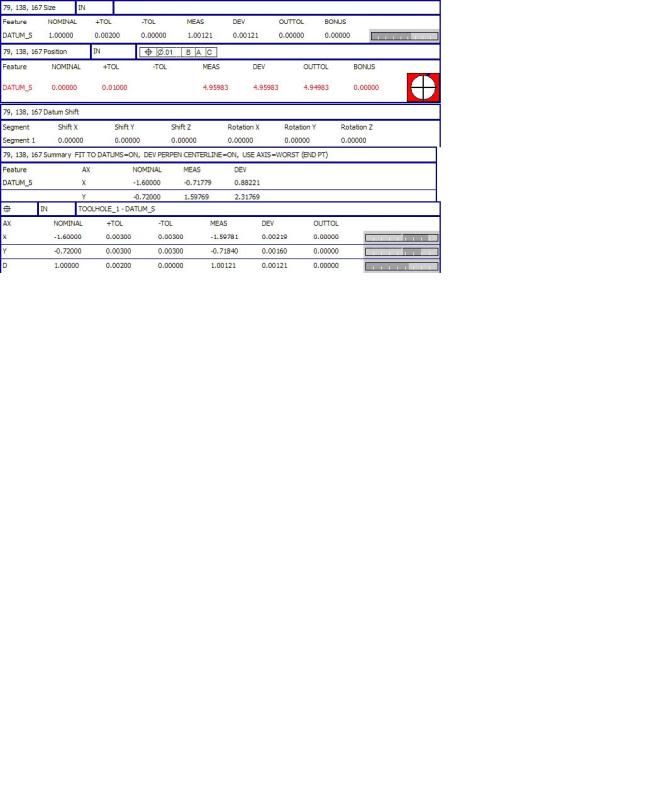
Attached Files

