Does anyone have any ideas of what it could be please?
See screenshot.
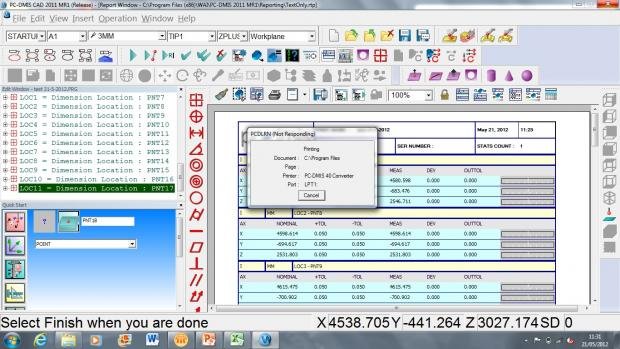
Your Products have been synced, click here to refresh
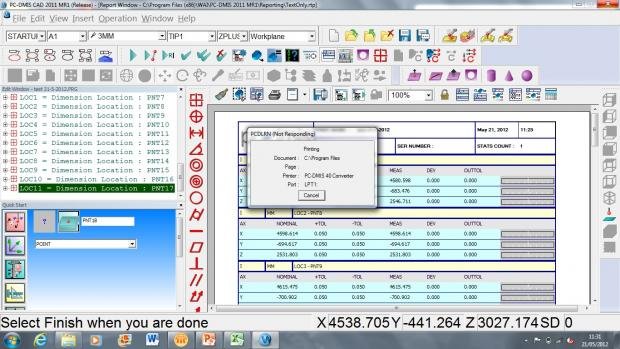
Here is the solution.
You see at the bottom of your screen where it says LPT1, yea if you're trying to print a PDF and it says "LPT1" it's going to crash.
Open up devices and printers
Right click on the PDF-40 printer and select "Printer Properties" if you select the one that says properties you will be at the wrong screen.
Select the "Ports" tab.
Select the port labeled "NUL" If you don't have this port you will need to google how to add this port, it's easy I'm just not going to go through it here.
Click "apply".
Close this window and reboot.
Now you don't need to reboot if there aren't any files jammed up in the print que but save yourself a lot of hair pulling and just reboot the machine.
Print a PDF. Enjoy.
| © 2024 Hexagon AB and/or its subsidiaries. | Privacy Policy | Cloud Services Agreement |