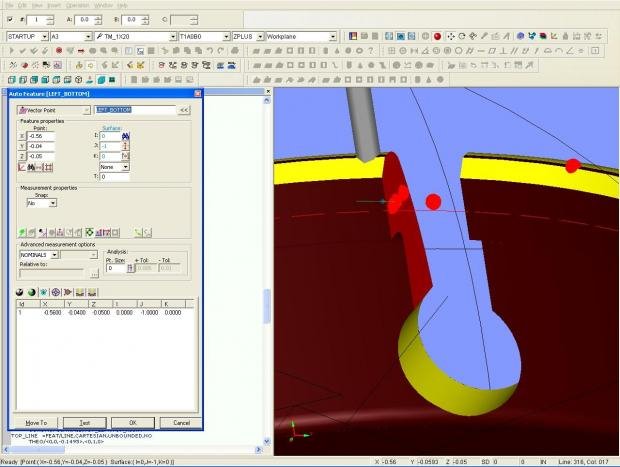One of our biggest customers came thru with a huge package of parts that are being Up Revved, over a hundred programs affected.
The actual changes are minor, just a couple diameter sizes, but we got all new CAD models.
As I'm going thru and plopping the new cad models in and retaking my points, Demis Always picks the wrong vector for my vector points, it flips it so the probe is inside of the cad model.
What I do is;
Open a vector point (F9)
Hit the “Binocular” icon to mate the point up with the new model
The new vector puts the probe inside of the cad model
Then I have to hit the vector flip icon to correct the direction.
Its not a big deal to flip the vector around, but I'm wondering why it always picks the wrong direction?
We’re talking about a hundred+ programs, and 15 points per.
Actually it only reverses the points in +-X and +-Y, the Z points are ok
Additionally the autosphere always guesses wrong as well, and on a part thats a half Sphere it would seem logical the direction i want.