
Your Products have been synced, click here to refresh
Your Products have been synced, click here to refresh

If I'm understanding right then it would be helpful to have it on if I am reporting the deviation of vector point that is normal to a surface in one axis.... 0,0,1 for example rather than say.... .2551,.36666,.754444. Hope that made sense.
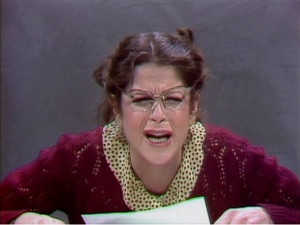
| © 2025 Hexagon AB and/or its subsidiaries. | Privacy Policy | Cloud Services Agreement |