I've been trying to align to this part for the better part of today and I'm coming up with nothing.
Best fits using anywhere from 6 to 19 points end up with T values varying upwards of .100" across the side edges (the critical feature) when it's obviously not that far off.
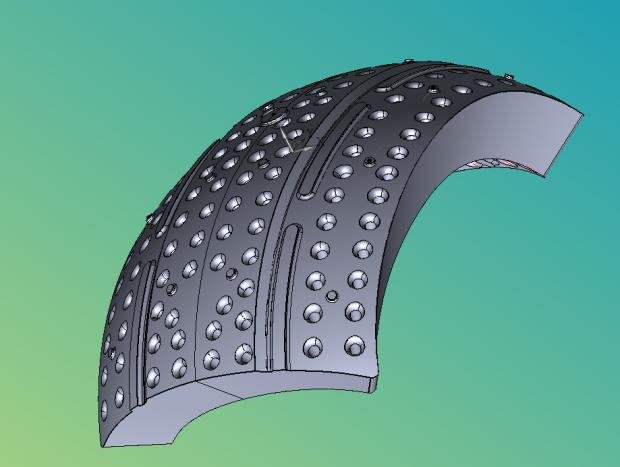

There's pretty much nothing flat on the part that I can really use.
The drawing has pretty much nothing on it except hole diameter and a .010" Profile of the Surface call out.
Any help Dmis gurus?
Edit: Also I might not be using the Best Fit window totally correct. I've never really had any luck with it but I pretty much just open it, select all my points, make sure "3D" is selected, and hit okay.
Thanks
-Daniel
