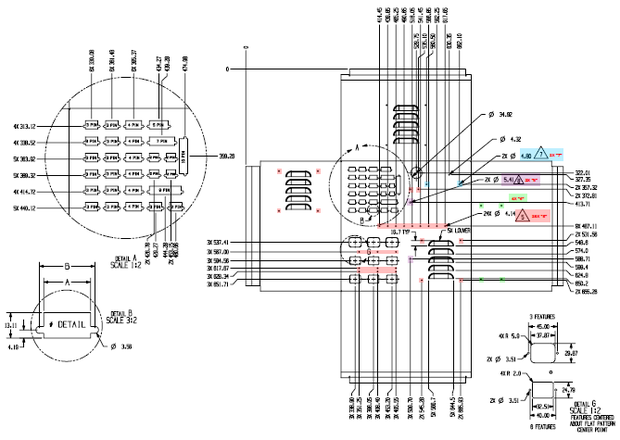I've just started to use PC-DMIS for CMMs, weeks ago.
I need help on the reporting format, especially on the parts that require many measurements.
As I'll be measuring all dimensions, based on drawing.
Reporting with PC-DMIS can be tedious as there are many dimensions, what is the best way to generate a report, for instance, part as such.