Your Products have been synced, click here to refresh
Your Products have been synced, click here to refresh
private void runProgram()
{
foreach (var process in Process.GetProcessesByName("PCDLRN"))
{
process.Kill();
}
Thread.Sleep(1000);
//COPYING .PRG AND .CAD FILE FROM NETWORK FOLDER TO A LOCAL FOLDER (c:\\TEMPCMM\\)
themodel.Instance.statusBar = string.Format("PROGRAM DOWNLOADING ...");
FileInfo tempPrg = new FileInfo(themodel.Instance.programPath);
FileInfo tempCad = new FileInfo(themodel.Instance.cadPath);
FileInfo reportPath = new FileInfo(themodel.Instance.reportPath);
DirectoryInfo tempFolder = new DirectoryInfo("c:\\TEMPCMM\\");
if (!Directory.Exists(tempFolder.FullName))
{
Directory.CreateDirectory(tempFolder.FullName);
}
File.Copy(tempPrg.FullName, Path.Combine(tempFolder.FullName, tempPrg.Name), true);
File.Copy(tempCad.FullName, Path.Combine(tempFolder.FullName, tempCad.Name), true);
//THE PROGRAM FILE
tempPrg = new FileInfo(Path.Combine(tempFolder.FullName, tempPrg.Name));
tempCad = new FileInfo(Path.Combine(tempFolder.FullName, tempCad.Name));
PCDLRN.Application PCDApp = null;
PCDLRN.IPartPrograms PCDPartPrograms = null;
PCDLRN.PartProgram pcdActivePart = null;
ApplicationObjectEvents AppEvents = null;
try
{
initPCDMIS(tempPrg, out PCDApp, out PCDPartPrograms, out pcdActivePart);
}
catch (System.Exception)
{
MessageBox.Show("PC-DMIS needs to be started!"); // PC-DMIS needs to be started!
Thread.CurrentThread.Abort();
}
if (PCDApp != null && PCDPartPrograms != null && pcdActivePart != null)
{
var pcdCommands = pcdActivePart.Commands;
int commandCount = pcdCommands.Count;
PCDApp.OperatorMode = false;
PCDApp.Visible = visible;
themodel.Instance.statusBar = string.Format("PROGRAM EXECUTION ...");
try
{
Thread.Sleep(1000);
active_probe msgbox = new active_probe("IS THE PROBE " + PCDApp.DefaultProbeFile + " CURRENTLY ACTIVE ?");
msgbox.ShowDialog();
if (msgbox.yesno)
{
Thread.Sleep(2000);
//execut
pcdActivePart.EXECUTE();
pcdActivePart.SaveAs(Path.ChangeExtension(reportPath.FullName, ".PRG"));
}
}
catch (Exception ex)
{
themodel.Instance.statusBar = string.Format("ERROR DURING EXECUTION");
//try to close the program
while (PCDApp.ActivePartProgram != null)
{
//try to close the program
try
{
pcdActivePart.Quit();
}
//if it fails to close, wait 0.5 seconds (then the loop runs again)
catch { System.Threading.Thread.Sleep(500); }
}
File.Delete(tempPrg.FullName);
File.Delete(tempCad.FullName);
PCDPartPrograms = null;
pcdActivePart = null;
foreach (var process in Process.GetProcessesByName("PCDLRN"))
{
process.Kill();
}
Thread.CurrentThread.Abort();
}
Thread.Sleep(10000);
//Quit();
while (PCDApp.ActivePartProgram != null)
{
//try to close the program
try
{
pcdActivePart.Quit();
}
//if it fails to close, wait 0.5 seconds (then the loop runs again)
catch { System.Threading.Thread.Sleep(500); }
}
PCDPartPrograms = null;
pcdActivePart = null;
}
}
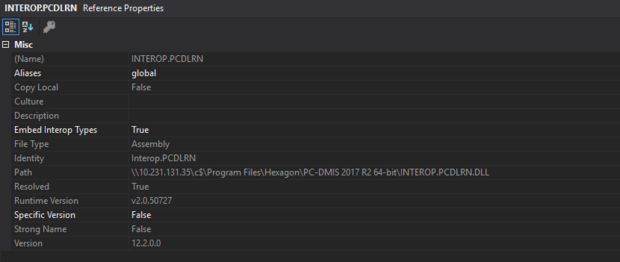


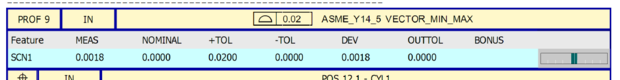
private void runProgram()
{
foreach (var process in Process.GetProcessesByName("PCDLRN"))
{
process.Kill();
}
Thread.Sleep(1000);
//COPYING .PRG AND .CAD FILE FROM NETWORK FOLDER TO A LOCAL FOLDER (c:\\TEMPCMM\\)
themodel.Instance.statusBar = string.Format("PROGRAM DOWNLOADING ...");
FileInfo tempPrg = new FileInfo(themodel.Instance.programPath);
FileInfo tempCad = new FileInfo(themodel.Instance.cadPath);
FileInfo reportPath = new FileInfo(themodel.Instance.reportPath);
DirectoryInfo tempFolder = new DirectoryInfo("c:\\TEMPCMM\\");
if (!Directory.Exists(tempFolder.FullName))
{
Directory.CreateDirectory(tempFolder.FullName);
}
File.Copy(tempPrg.FullName, Path.Combine(tempFolder.FullName, tempPrg.Name), true);
File.Copy(tempCad.FullName, Path.Combine(tempFolder.FullName, tempCad.Name), true);
//THE PROGRAM FILE
tempPrg = new FileInfo(Path.Combine(tempFolder.FullName, tempPrg.Name));
tempCad = new FileInfo(Path.Combine(tempFolder.FullName, tempCad.Name));
PCDLRN.Application PCDApp = null;
PCDLRN.IPartPrograms PCDPartPrograms = null;
PCDLRN.PartProgram pcdActivePart = null;
ApplicationObjectEvents AppEvents = null;
try
{
initPCDMIS(tempPrg, out PCDApp, out PCDPartPrograms, out pcdActivePart);
}
catch (System.Exception)
{
MessageBox.Show("PC-DMIS needs to be started!"); // PC-DMIS needs to be started!
Thread.CurrentThread.Abort();
}
if (PCDApp != null && PCDPartPrograms != null && pcdActivePart != null)
{
var pcdCommands = pcdActivePart.Commands;
int commandCount = pcdCommands.Count;
PCDApp.OperatorMode = false;
PCDApp.Visible = visible;
themodel.Instance.statusBar = string.Format("PROGRAM EXECUTION ...");
try
{
Thread.Sleep(1000);
active_probe msgbox = new active_probe("IS THE PROBE " + PCDApp.DefaultProbeFile + " CURRENTLY ACTIVE ?");
msgbox.ShowDialog();
if (msgbox.yesno)
{
Thread.Sleep(2000);
//execut
pcdActivePart.EXECUTE();
pcdActivePart.SaveAs(Path.ChangeExtension(reportPath.FullName, ".PRG"));
}
}
catch (Exception ex)
{
themodel.Instance.statusBar = string.Format("ERROR DURING EXECUTION");
//try to close the program
while (PCDApp.ActivePartProgram != null)
{
//try to close the program
try
{
pcdActivePart.Quit();
}
//if it fails to close, wait 0.5 seconds (then the loop runs again)
catch { System.Threading.Thread.Sleep(500); }
}
File.Delete(tempPrg.FullName);
File.Delete(tempCad.FullName);
PCDPartPrograms = null;
pcdActivePart = null;
foreach (var process in Process.GetProcessesByName("PCDLRN"))
{
process.Kill();
}
Thread.CurrentThread.Abort();
}
Thread.Sleep(10000);
//Quit();
while (PCDApp.ActivePartProgram != null)
{
//try to close the program
try
{
pcdActivePart.Quit();
}
//if it fails to close, wait 0.5 seconds (then the loop runs again)
catch { System.Threading.Thread.Sleep(500); }
}
PCDPartPrograms = null;
pcdActivePart = null;
}
}
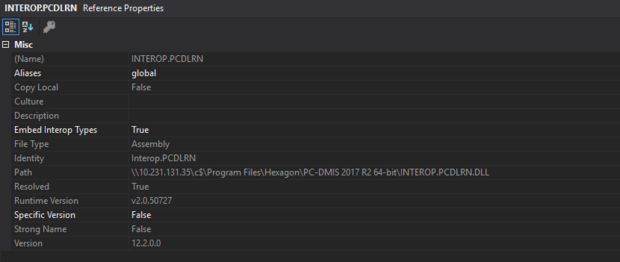


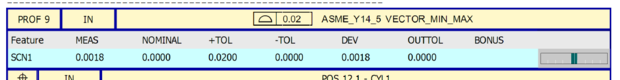
| © 2024 Hexagon AB and/or its subsidiaries. | Privacy Policy | Cloud Services Agreement |