Your Products have been synced, click here to refresh
Your Products have been synced, click here to refresh
I don't see anywhere in the code where you are trying to get a profile dimension. I am a little confused about your question. Are you only trying to execute it through C# and produce a report from the PC-DMIS application?
I am not sure which temporary files you are referring to. There are files for probe calibrations, toolchanger calibrations, rotary table calibrations, statistics, and more. Can you gie me an example of which temporary files you are asking about?
There does not need to be a 1:1 correlation between the interop and PC-DMIS version. The only time a problem would arise if you were accessing some new commands which might not have been in an older interop, but that is not the case here.
Let's start over. What are you trying to accomplish with this C# utility?
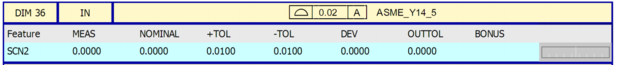
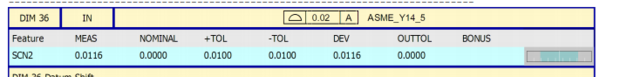
I don't see anywhere in the code where you are trying to get a profile dimension. I am a little confused about your question. Are you only trying to execute it through C# and produce a report from the PC-DMIS application?
I am not sure which temporary files you are referring to. There are files for probe calibrations, toolchanger calibrations, rotary table calibrations, statistics, and more. Can you gie me an example of which temporary files you are asking about?
There does not need to be a 1:1 correlation between the interop and PC-DMIS version. The only time a problem would arise if you were accessing some new commands which might not have been in an older interop, but that is not the case here.
Let's start over. What are you trying to accomplish with this C# utility?
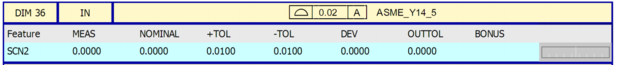
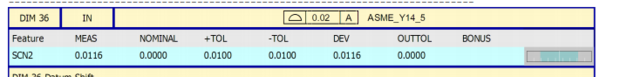
| © 2024 Hexagon AB and/or its subsidiaries. | Privacy Policy | Cloud Services Agreement |