Your Products have been synced, click here to refresh
Your Products have been synced, click here to refresh
AUTOCALIBRATE/PROBE, PARAMETER_SET=CAL_1, QUALTOOL_MOVED=NO,
SHOW_SUMMARY=NO, OVERWRITE_RESULTSFILE=NO
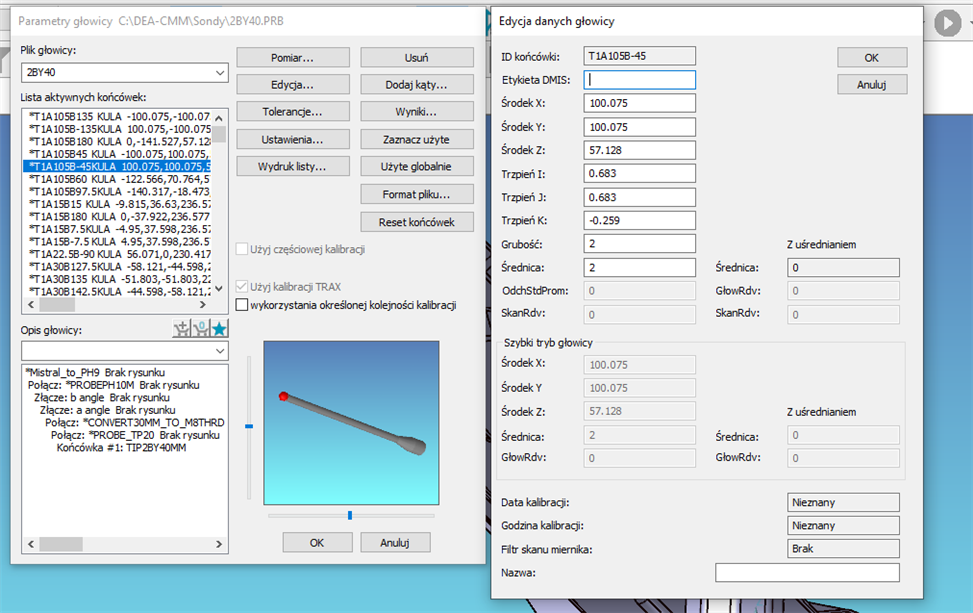
| © 2025 Hexagon AB and/or its subsidiaries. | Privacy Policy | Cloud Services Agreement |