then there are a bunch of other features that call TP to A and B.
Searching the forum I figured out how to do a best fit alignment.
I'm stuck on how to set holes as B with DATDEF for use in a true position dimension (using Xactmeasure, PCDMIS 2016).
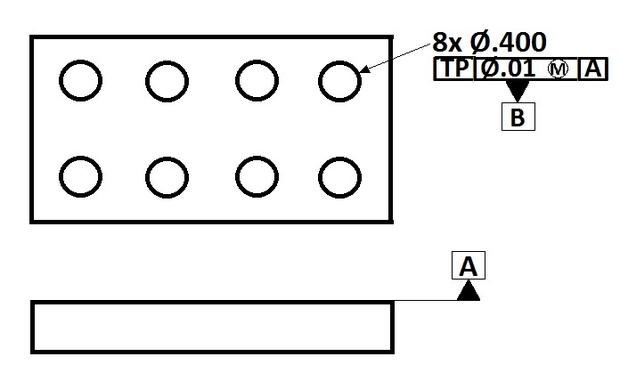
Your Products have been synced, click here to refresh
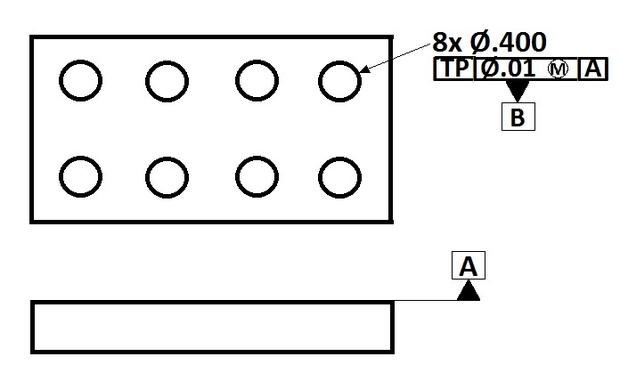
| © 2024 Hexagon AB and/or its subsidiaries. | Privacy Policy | Cloud Services Agreement |