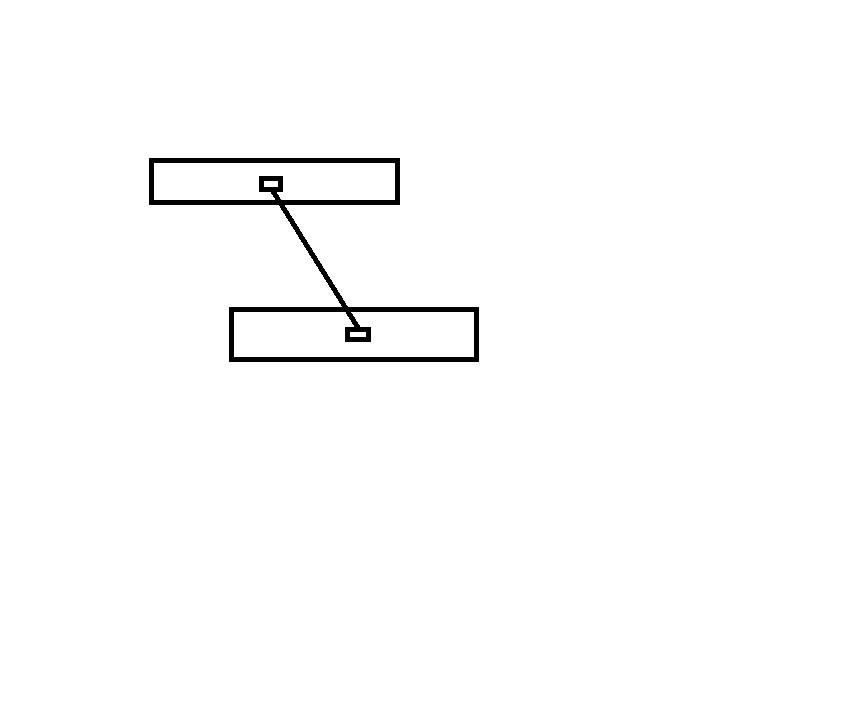PLN3 =FEAT/PLANE,CARTESIAN,TRIANGLE
THEO/<0.0077,3.6373,-0.4381>,<0,0,1>
ACTL/<0.0077,3.6373,-0.4381>,<0,0,1>
MEAS/PLANE,12
HIT/BASIC,NORMAL,<0.7345,2.8009,-0.4393>,<0,0,1>,<0.7345,2.8009,-0.4393>,USE THEO=YES
HIT/BASIC,NORMAL,<1.1372,3.1103,-0.4394>,<0,0,1>,<1.1372,3.1103,-0.4394>,USE THEO=YES
HIT/BASIC,NORMAL,<0.8622,3.3907,-0.4389>,<0,0,1>,<0.8622,3.3907,-0.4389>,USE THEO=YES
HIT/BASIC,NORMAL,<0.8744,3.8481,-0.439>,<0,0,1>,<0.8744,3.8481,-0.439>,USE THEO=YES
HIT/BASIC,NORMAL,<1.1022,4.2159,-0.4393>,<0,0,1>,<1.1022,4.2159,-0.4393>,USE THEO=YES
HIT/BASIC,NORMAL,<0.7284,4.4898,-0.439>,<0,0,1>,<0.7284,4.4898,-0.439>,USE THEO=YES
MOVE/POINT,NORMAL,<0.7301,4.4901,0.4984>
MOVE/POINT,NORMAL,<-0.6193,4.4784,0.5005>
HIT/BASIC,NORMAL,<-0.6868,4.4312,-0.4385>,<0,0,1>,<-0.6868,4.4312,-0.4385>,USE THEO=YES
HIT/BASIC,NORMAL,<-1.0599,4.351,-0.4382>,<0,0,1>,<-1.0599,4.351,-0.4382>,USE THEO=YES
HIT/BASIC,NORMAL,<-0.9681,3.7784,-0.4381>,<0,0,1>,<-0.9681,3.7784,-0.4381>,USE THEO=YES
HIT/BASIC,NORMAL,<-0.8811,3.429,-0.4355>,<0,0,1>,<-0.8811,3.429,-0.4355>,USE THEO=YES
HIT/BASIC,NORMAL,<-1.0716,3.0342,-0.4355>,<0,0,1>,<-1.0716,3.0342,-0.4355>,USE THEO=YES
HIT/BASIC,NORMAL,<-0.6783,2.7679,-0.4362>,<0,0,1>,<-0.6783,2.7679,-0.4362>,USE THEO=YES
ENDMEAS/
MOVE/POINT,NORMAL,<-0.6767,2.7682,0.4246>
PLN4 =FEAT/PLANE,CARTESIAN,TRIANGLE
THEO/<0.0229,3.6141,0>,<0,0,1>
ACTL/<0.0229,3.6141,0>,<0,0,1>
MEAS/PLANE,8
HIT/BASIC,NORMAL,<-0.3579,3.0653,0>,<0,0,1>,<-0.3579,3.0653,0>,USE THEO=YES
HIT/BASIC,NORMAL,<-0.6069,3.6415,0>,<0,0,1>,<-0.6069,3.6415,0>,USE THEO=YES
HIT/BASIC,NORMAL,<-0.4311,4.0664,0>,<0,0,1>,<-0.4311,4.0664,0>,USE THEO=YES
HIT/BASIC,NORMAL,<0.0132,4.2275,0>,<0,0,1>,<0.0132,4.2275,0>,USE THEO=YES
HIT/BASIC,NORMAL,<0.4672,4.042,0>,<0,0,1>,<0.4672,4.042,0>,USE THEO=YES
HIT/BASIC,NORMAL,<0.6088,3.666,0>,<0,0,1>,<0.6088,3.666,0>,USE THEO=YES
HIT/BASIC,NORMAL,<0.4477,3.1581,0>,<0,0,1>,<0.4477,3.1581,0>,USE THEO=YES
HIT/BASIC,NORMAL,<0.0425,3.0458,0>,<0,0,1>,<0.0425,3.0458,0>,USE THEO=YES
ENDMEAS/
PLN5 =FEAT/PLANE,CARTESIAN,TRIANGLE,NO
THEO/<0.0229,3.6141,0>,<0,0,-1>
ACTL/<0.0229,3.6141,0>,<0,0,-1>
CONSTR/PLANE,REV,PLN4
Your Products have been synced, click here to refresh