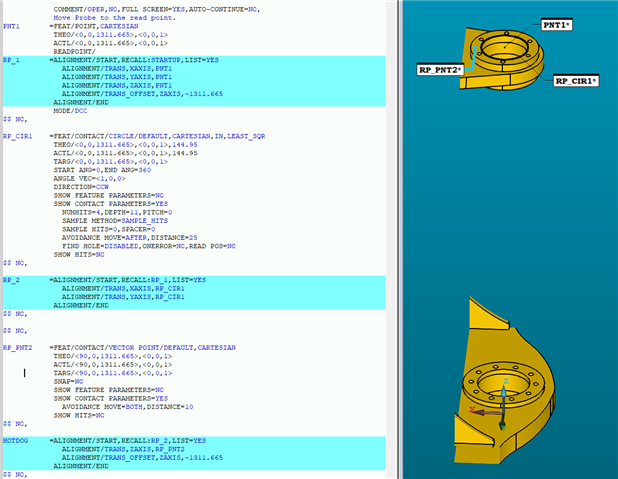1.What am i doing wrong? the readpoint wont move or even touch the part when i put the probe where i like to start.
the cad model was provided with the trihedron located where is shown in the picture. i also try putting a point where i like it the ZERO origin the read point and didn't work.
2. how can i put the CODE on here instead of copy and past?
3. i cant adjust my edit window. it is to high to click on the bar on top to move it. how can i fix this?
sorry, wont let me upload the picture.
STARTUP =ALIGNMENT/START,RECALL:USE_PART_SETUP,LIST=YES
ALIGNMENT/END
MODE/MANUAL
FORMAT/TEXT,OPTIONS, ,HEADINGS,SYMBOLS, ;NOM,TOL,MEAS,DEV,OUTTOL, ,
LOADPROBE/L5X100_M1
TIP/T1A0B0, SHANKIJK=0, 0, 1, ANGLE=0
MODE/DCC
PNT1 =FEAT/POINT,CARTESIAN
THEO/<0,0,0>,<0,0,1>
ACTL/<8.5828,0.4578,-13.8875>,<0,0,1>
READPOINT/
A1 =ALIGNMENT/START,RECALL:STARTUP,LIST=YES
ALIGNMENT/TRANS,XAXIS,PNT1
ALIGNMENT/TRANS,YAXIS,PNT1
ALIGNMENT/TRANS,ZAXIS,PNT1
ALIGNMENT/END