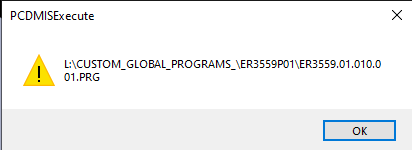Found this in my repository...
Dim PCDApp, PCDPartPrograms, PCDPartProgram Set PCDApp = CreateObject("PCDLRN.Application") Set PCDPartPrograms = PCDApp.PartPrograms PCDApp.Visible = True PCDPartPrograms.Open "Z:\test1.PRG", "CMM1" Set PCDPartProgram = PCDApp.ActivePartProgram 'msgbox "This will start the execution of the partprogram!" PCDPartProgram.Execute ' PC-DMIS executes the partprogram PCDPartProgram.Close ' PC-DMIS closes and saves the partprogram PCDPartPrograms.Open "Z:\test2.PRG", "CMM1" Set PCDPartProgram = PCDApp.ActivePartProgram 'msgbox "This will start the execution of the partprogram!" PCDPartProgram.Execute ' PC-DMIS executes the partprogram PCDPartProgram.Close ' PC-DMIS closes and saves the partprogram ' Cleanup Set PCDPartProgram = nothing Set PCDPartPrograms = nothing Set PCDApp = nothing
This should (in theory) open "test1.prg", execute it, close and save and then open "test2.prg", execute it, close and save.
Your Products have been synced, click here to refresh