Your Products have been synced, click here to refresh
Your Products have been synced, click here to refresh
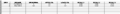
Hello all,
I'm needing some help with the CMM data results downloading to excel. The software i was running had a delete buffer button you clicked after you saved the cmm data to a file but this software continues to dump all my measurements into the spreadsheet no matter how many parts I run.
| © 2024 Hexagon AB and/or its subsidiaries. | Privacy Policy | Cloud Services Agreement |