version : pc-dmis cad++ 2018 r1
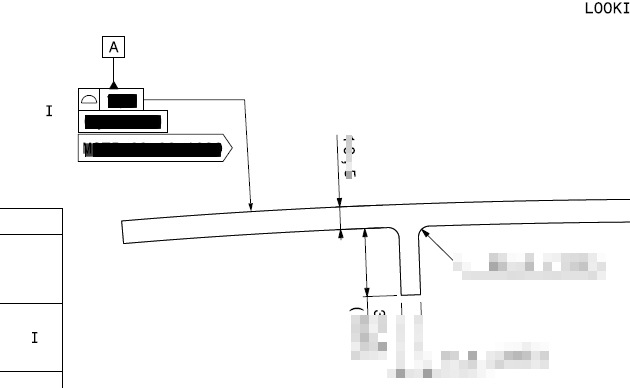

Your Products have been synced, click here to refresh
if this were the case there should be some target points that this user could then iteratively align to
DATUM_A =FEAT/PLANE,CARTESIAN,TRIANGLE,NO THEO/<0,0,0>,<0,0,1> ACTL/<0,0,0>,<0,0,1> CONSTR/PLANE,ALIGN,ZPLUS DATDEF/A,FEATURES=DATUM_A,,
if this were the case there should be some target points that this user could then iteratively align to
DATUM_A =FEAT/PLANE,CARTESIAN,TRIANGLE,NO THEO/<0,0,0>,<0,0,1> ACTL/<0,0,0>,<0,0,1> CONSTR/PLANE,ALIGN,ZPLUS DATDEF/A,FEATURES=DATUM_A,,
| © 2025 Hexagon AB and/or its subsidiaries. | Privacy Policy | Cloud Services Agreement |