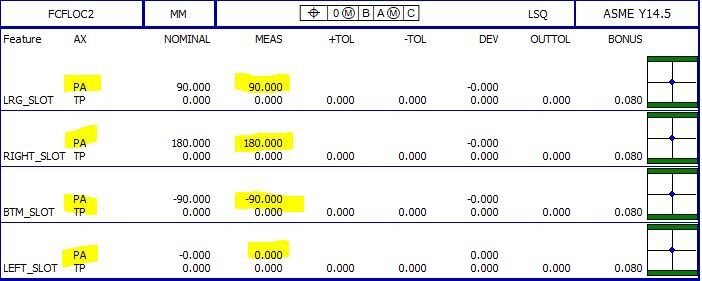
Your Products have been synced, click here to refresh
Your Products have been synced, click here to refresh
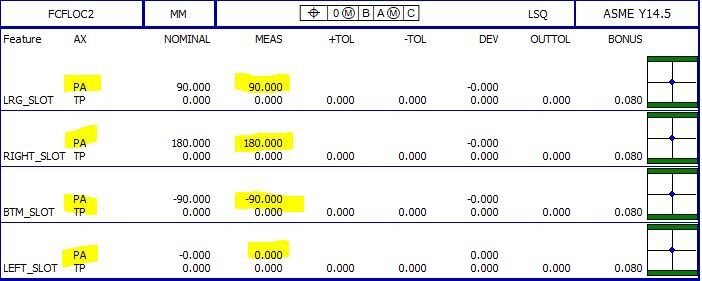
somewhat of a hack workaround:
ASSIGN/V2=GETTEXTEX(1133, 1, "SEG=1", "FCFLOC2")
1133 = REPORT_LABEL_MEAS
1 is the feature index starting at 1
"SEG=1" is the segment desired starting at 1
"FCFLOC2" is the dimension name
This will return a string containing ALL of the measured values with at least 1 spaced between the items.
1131 would return the REPORT_LABEL_AXIS in a single string but no spaces.
I think the above FCF has 4 features so each set of values would be something like this?
ASSIGN/V1=GETTEXTEX(1133, 1, "SEG=1", "FCFLOC2")
ASSIGN/V2=GETTEXTEX(1133, 2, "SEG=1", "FCFLOC2")
ASSIGN/V3=GETTEXTEX(1133, 3, "SEG=1", "FCFLOC2")
ASSIGN/V4=GETTEXTEX(1133, 4, "SEG=1", "FCFLOC2")
The returned string may have a chr(13) as a delimiter? Can't tell with the expression popup window.
somewhat of a hack workaround:
ASSIGN/V2=GETTEXTEX(1133, 1, "SEG=1", "FCFLOC2")
1133 = REPORT_LABEL_MEAS
1 is the feature index starting at 1
"SEG=1" is the segment desired starting at 1
"FCFLOC2" is the dimension name
This will return a string containing ALL of the measured values with at least 1 spaced between the items.
1131 would return the REPORT_LABEL_AXIS in a single string but no spaces.
I think the above FCF has 4 features so each set of values would be something like this?
ASSIGN/V1=GETTEXTEX(1133, 1, "SEG=1", "FCFLOC2")
ASSIGN/V2=GETTEXTEX(1133, 2, "SEG=1", "FCFLOC2")
ASSIGN/V3=GETTEXTEX(1133, 3, "SEG=1", "FCFLOC2")
ASSIGN/V4=GETTEXTEX(1133, 4, "SEG=1", "FCFLOC2")
The returned string may have a chr(13) as a delimiter? Can't tell with the expression popup window.
| © 2024 Hexagon AB and/or its subsidiaries. | Privacy Policy | Cloud Services Agreement |