I have a dialog box pop up when starting my program to ask the operator what fixture number the part came from. This can be 1 - 48. I am passing this number through a Tracefield to Excel output to WinSPC. I cannot handle this Fixture_Number variable in anything else but a strict numerical input like "23" when WinSPC is processing this data. How can I test if this input is strictly a number between 1 & 48, with no other characters? I think I'd be ok if it was just a number test, but would be nice if it also caught numbers that are more than 2 digits. Any ideas?
Snippet:
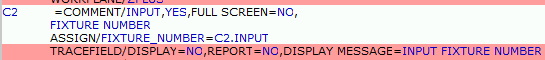
Thanks
