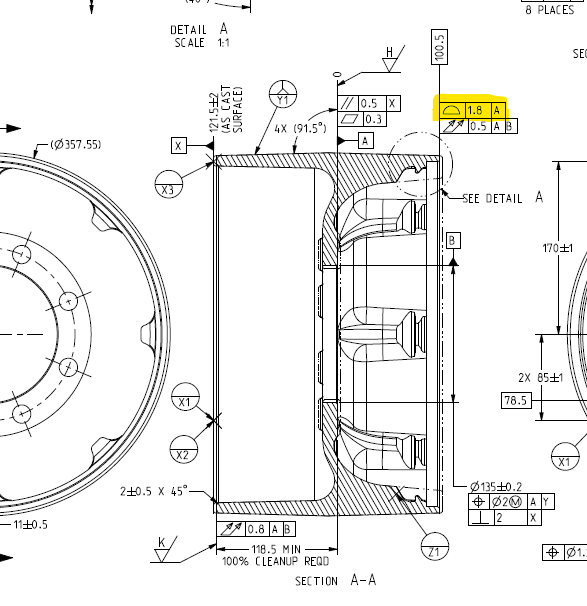
I am not very familiar with using profile. What would be the easiest way to dimension this profile on the print?
Your Products have been synced, click here to refresh
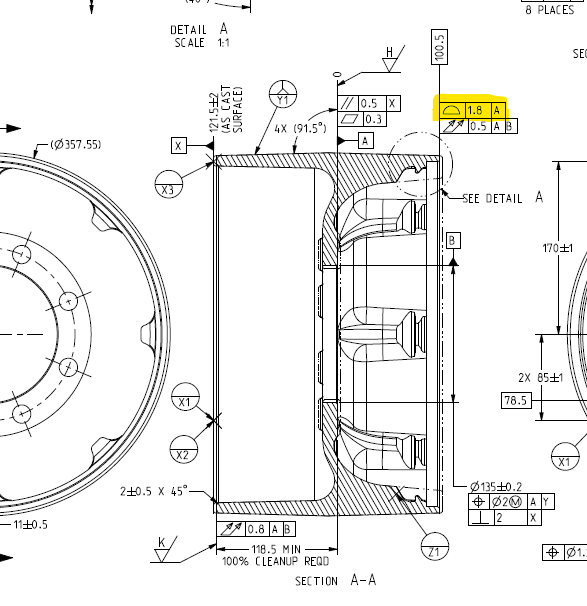
| © 2024 Hexagon AB and/or its subsidiaries. | Privacy Policy | Cloud Services Agreement |