Based on this description, is there something I am clearly doing wrong? This is quite disruptive.
How reliable is paste with pattern in the newer versions. I used it all the time back in 2014 and never had an issue with it.
Your Products have been synced, click here to refresh
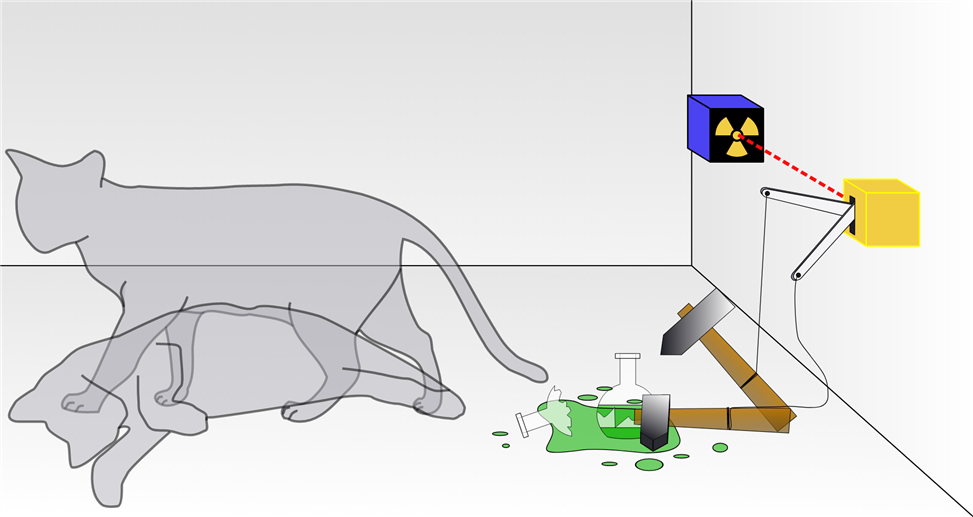
| © 2024 Hexagon AB and/or its subsidiaries. | Privacy Policy | Cloud Services Agreement |