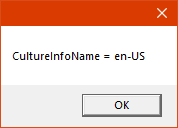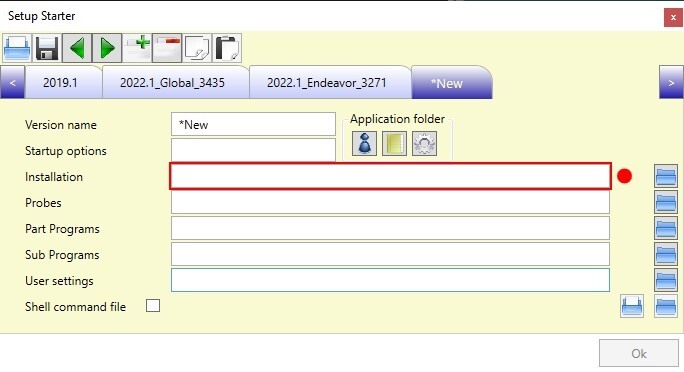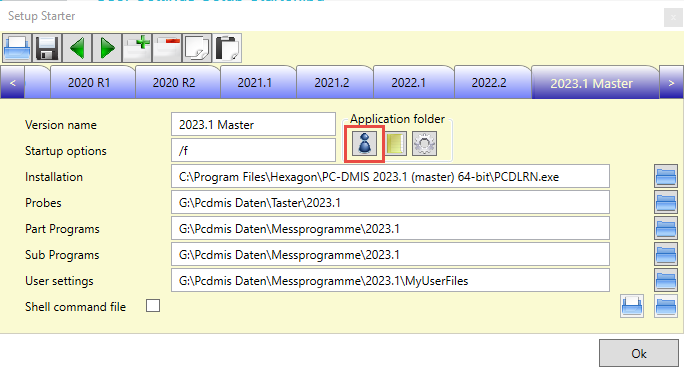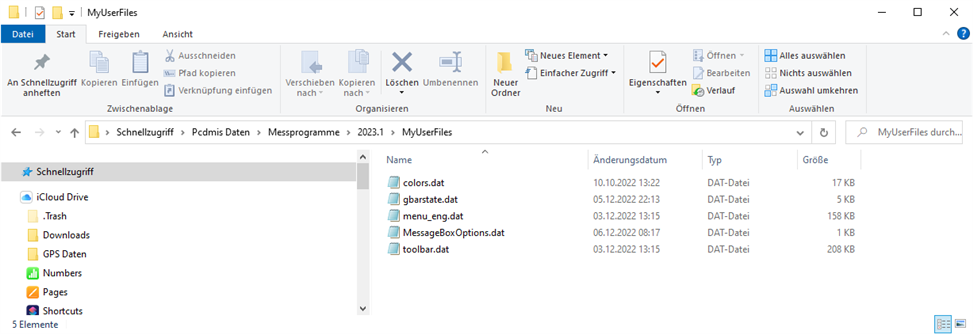I just installed PC-DMIS 2020 R1 and 2022.2 on a new Windows 10 System.
To open different versions I also installed the "Starter" utility from https://downloads.ms.hexagonmi.com/Utilities/Starter
The installation went smoothly without error message.
But now when I open the utility the following two error messages show up:
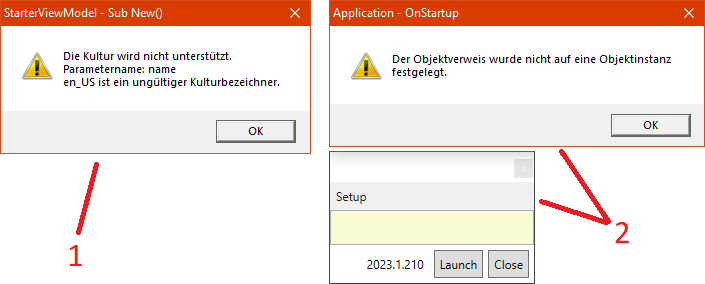
The error messages are in German.
The first one roughly translates to :
"The culture is not supported.
Parameter name: name
en_US is an invalid culture identifier"
The second one roughly translates to :
"The object pointer was not defined on an object instance"
This happens every time I open the utility and it wont let me interact with it.
It's a Windows 10 Enterprise LTSC (Version 1809) System with the language German (Switzerland)
I guess that it could have something to with the system language as the first error message mentions the en_US locale?
Is this a known issue? Can I somehow fix it?
Thank you for your help!