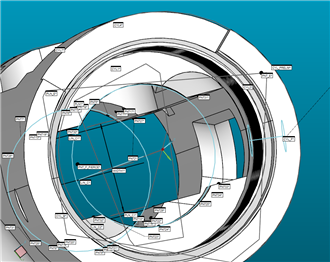I'm just trying to level (and translate 2 axis) to the large cylinder and then rotate (and translate the remaining axis) to the small hole. Maybe I shouldn't even bother creating a pierce point? I figured that would be more accurate/repeatable than rotating to a short hole, though. Especially because that hole is threaded.
I think it matters which side of the large cylinder is pierced because if the hole was crooked then the constructed point would extrapolate father...