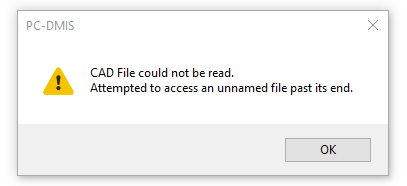
Your Products have been synced, click here to refresh
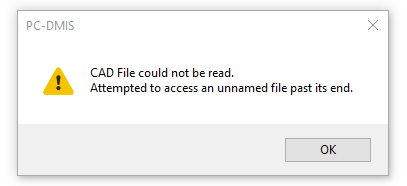
Are you opening the Programs from the server? make sure they are all on the local drive. Are you using Direct CAD interface? Models on the server? What version of PC-DMIS??
Are you opening the Programs from the server? make sure they are all on the local drive. Are you using Direct CAD interface? Models on the server? What version of PC-DMIS??
| © 2024 Hexagon AB and/or its subsidiaries. | Privacy Policy | Cloud Services Agreement |