Writing a program today that requires profile measurements on each side of the part. All is well up until I go to rotate the tip to A90B90 (Manual Rotate, Old School TTP machine).
Program runs through the DCC Alignment and runs through the move points I've entered on the left side of the part in order to rotate from A0B0 and once I rotate to the desired A90B90 to take the scan for profile, the coordinates are shifting, and the screen is showing that the probe is much farther to the right (X Axis) that where it physically is? Can anyone explain to me what I am doing wrong please?
Tip is physically at -5.0078 in X, 1.5035 in Y and .7474 in Z
Once Tip is rotated it shows it to be +1.8452 in X, 4.0376 in Y and 2.6554 in Z
Any advice is greatly appreciated, Thank You!
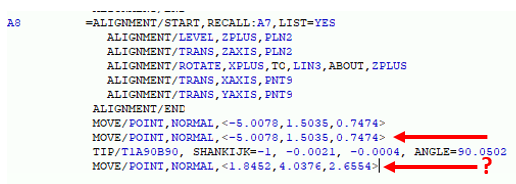
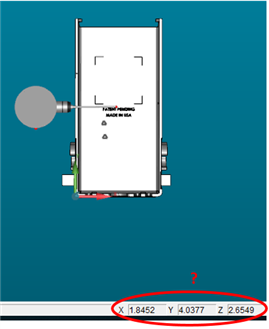
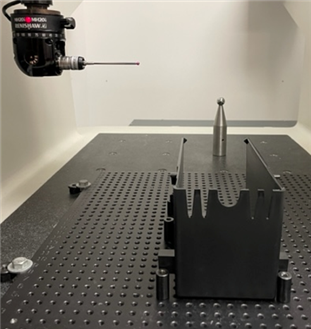
Attached Files


