When I create a True Position dimension for a constructed cylinder (31_post), the X, Y, Z nominals to the refenced datum cylinder are not correct.
I noticed that the alignment system of the referenced cylinder (28_post) do not match the current program alignment (see attached image)
All features were created under the current program alignment.
How do I make the cylinder alignment match the current program alignment so the nominals show correctly?
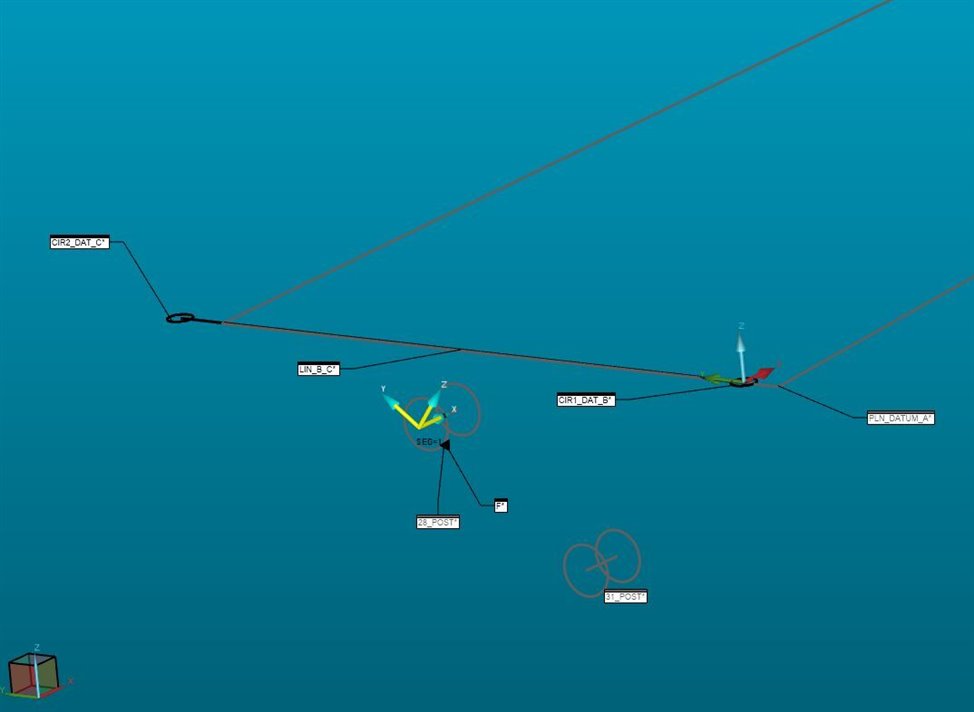
Attached Files

