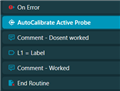I need to write a validated measurement routine. For this I need a confirmation that the calibration has worked or not.
But I have noticed that the "On Error" command doesnt work.
As you can see in the pictures, my routine just calibrate one of my probes. The command "On Error" is set on "Check Calibration Limits". If an error occurs, the program should jump to label L1.
In the other picture you can clearly see that the standard deviation exceeded the limit. (I have modified the norm part to cause an error).
In my case, it does not jump to label L1. (So it does not detect any error)
What Ive allready tryed:
-all PC-DMIS Versions
-on Error/Error mode/Set Variable does not work too ( https://docs.hexagonmi.com/pcdmis/2022.2/en/helpcenter/index.htm#t=mergedProjects%2Ftoolkitmodules%2FMisc %2Fcheck_calibration_limits%2FAbout_Check_Calibrat ion_Limits.htm&rhsearch=Calibration%20Limits&rhsyn s=%20)
This program works! If I set the Error Type to "Missed Probe Hit" and remove the norm part, it worked as it should!
I would be very very grateful if someone could help me.
Thanks in advance.
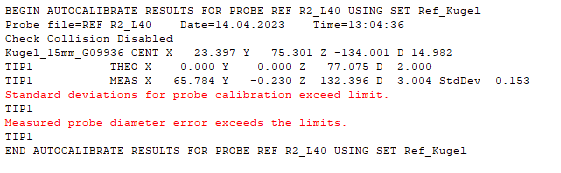
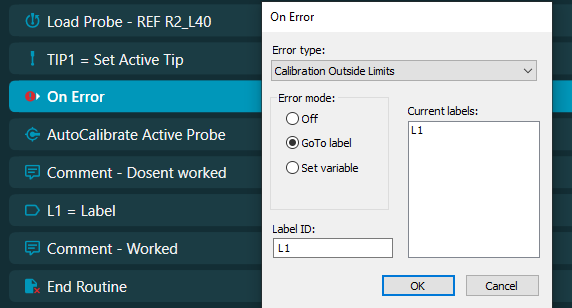
Attached Files