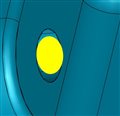Is it possible to use another feature type to check this?
This is what I'd like to do:-
Part has flash probe hits and is within 0.3mm Tol CMM carries on running and is reported OK
Part has flash probe hits and is above 0.3mm Tol CMM Stops with a warning and is reported NOK
Part has no flash CMM carries on running and is reported OK
TIA
James
Attached Files