What's the best way about this? I need diameter and true position.
See the great picture below of a side view
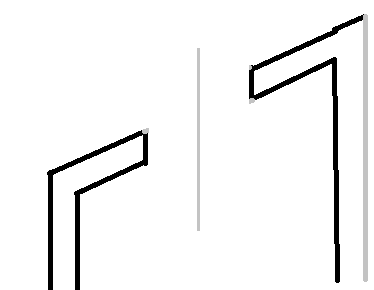
Your Products have been synced, click here to refresh
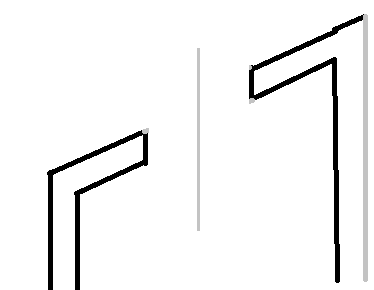
| © 2024 Hexagon AB and/or its subsidiaries. | Privacy Policy | Cloud Services Agreement |